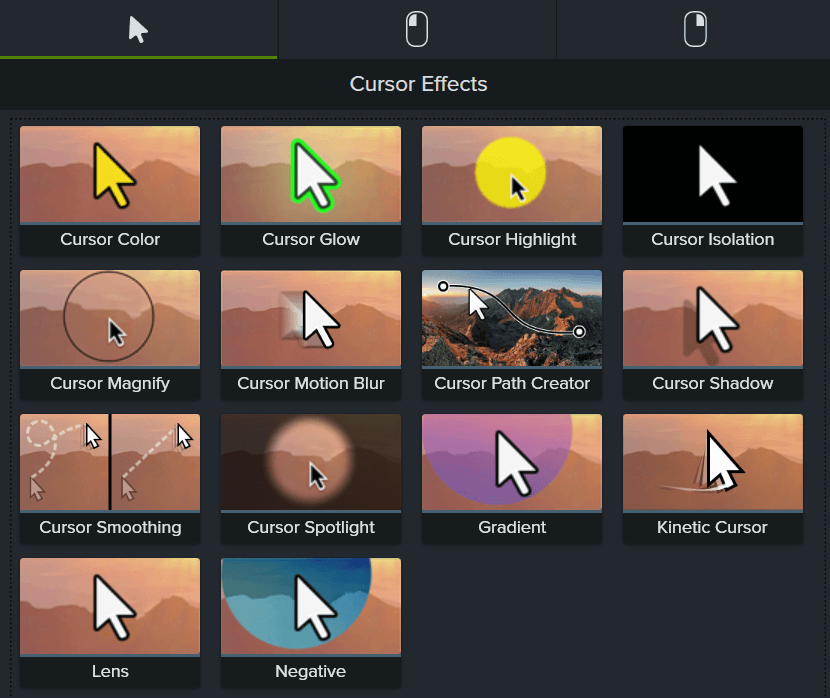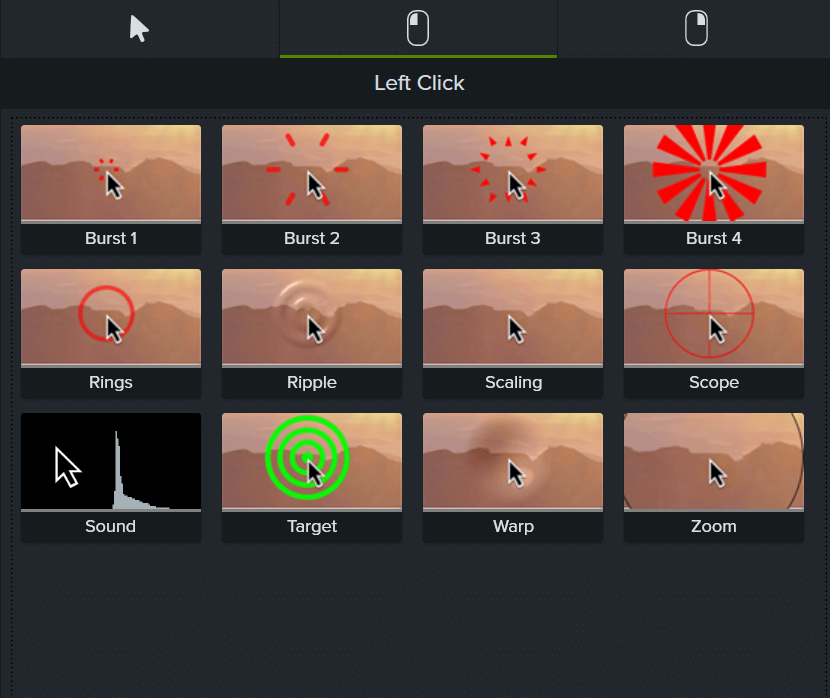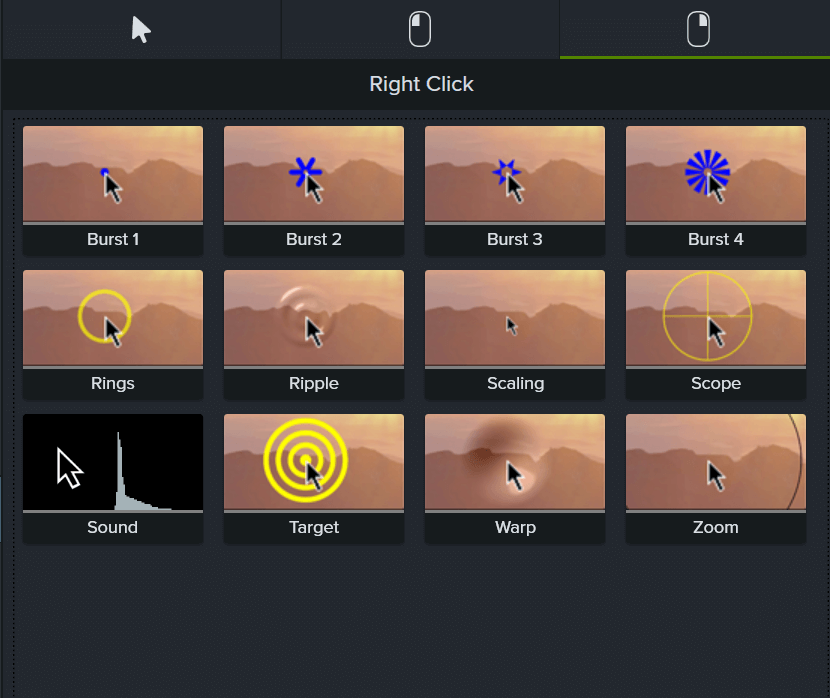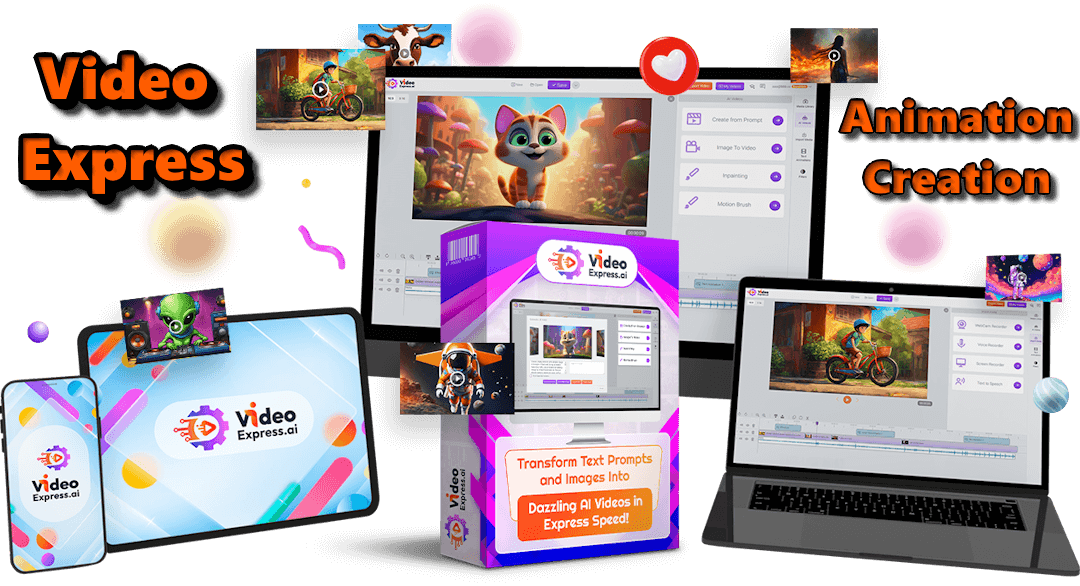Video Creation Tips Category
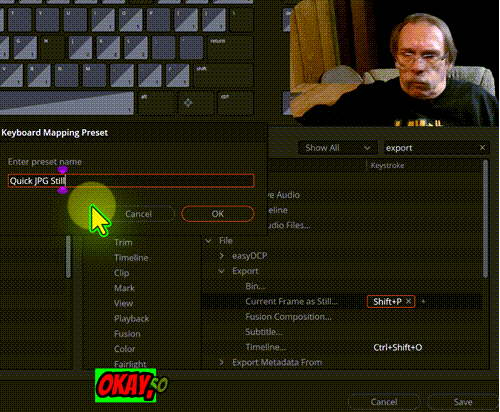
Hello, Tim Koen here. Owner/President of Best Website Tools, LLC. Home of BWT Videos. I am a retiree who loves making videos. I have all day, everyday to pursue any endevour I choose.
BWT specializes in video color correction, editing and website building. I am proficient in Camtasia and DaVinci Resolve. Get information, tips, tools and tutorials on how to make a video.
Screen Recording Tutorials Make Complex Tasks Seem Easy -
Screen Recording Tutorials Make Complex Tasks Seem Easy

BWT Videos specializes in creating polished screencast videos that teach, onboard, support and elevate your brand's reputation.
Years of experience and state of the art equipment with all the right tools means you get the best tutorial possible. Check out this video...
People learn by watching it in action. A structured screen recording reduces confusion, shortens onboarding, and eliminates repetitive explanations. Businesses use these videos to train teams, creators use them to teach online, and marketers use them to demonstrate products with clarity and confidence.
Clean, intentional tutorials using Camtasia's powerful screen capture and editing tools. You get zooms, highlights, callouts, cursor emphasis, and annotations guide the viewers attention so every step is easy to follow. Webcam overlay can be added for a more personal, learning experience. Learn more about Screen Recording Tutorials...
Color Grading Session With BMD DR Micro Color Panel -
Color Grading Session With the BMD DR Micro Color Panel
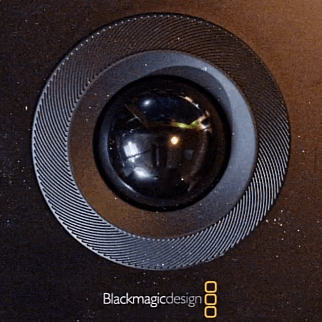
Additional controls are arrayed around the panel in a user friendly manner. With function buttons on the left and navigation buttons on the right. Up top is a row of enhancement controls to further tweak the heck out of your beauty shots.
This video demonstrates what a real time grading session is like. I can say it was way too much fun making it. Check out the video...
As for grading video this long awaited tool finally made it to a reasonable consumer price. It has many features normally hidden or hard to use with just a mouse and keyboard. It's central feature are three trackballs aka roller balls. Used for making superfine adjustments during color grading.

DaVinci Resolve Micro Color Panel will change might change the way you do color grading. It evokes a more eyeball vs. fingers and viewer vs. controls feel to your grade. The touchy feel of the trackballs allows you to concentrate more on the viewer and see in real time how your changes take effect.
The touchy feel of the trackballs allows you to concentrate more on the viewer and see in real time how your changes take effect. Whereas with a mouse/keyboard approach you tend to look more at the controls and scopes than the viewer. Also reaching for controls is easier on the panel than with a mouse and keyboard.
Also having the most needed navagation and function control buttons on the panel relieves the need for most mouse and keyboard actions. Which tend to pull your eyes off the viewer.
Get fine color grading done by Tim Koen at BWT Color Service. Black Magic Design's DaVinci Resolve Micro Color Panel is at BWT Videos...
3d Animated Avatars Video Spokesperson Presenters -
Inside 3d Animated Avatars
3d Animated Avatars a cast of characters with text to speech engine that translates into any language. Discover a new way to get your message out. Imagine the perfect AI generated spokesperson for your business, product or service. Create an animated 3d avatar video(s) today. Check out this video we made...Build your own 3d avatar tailored to your design. We can create that special 3d avatar just for your niche, business, product or service. Change outfits, colors and hairstyle to convey mood, age and choose between voices and language.
Thats right folks our 3d avatars can translate between about 26 different languages and dialects. As a matter of fact our 3d avatars can say just about anything. Simply type in your text, then click "auto-translate" button and voila multi-national world class translation in up to 26 languages.
Our team has assembled many templatized promotional videos for the following niches. These 3d animated avatars are the culmination of years of development. We thought you would like to see a list some of the niches we included in our template library. Check out this impressive list.
Update Excellent Imagery
Hi all Tim here. BWT did a study a few months ago of like minded website creators and came to the conclusion that excellent imagery is better for website growth than just ordinary images alone.Then I thought I need an image to represent this category. Something that shows what it is about. The following image is a screenshot from a video creation tip tutorial I made...
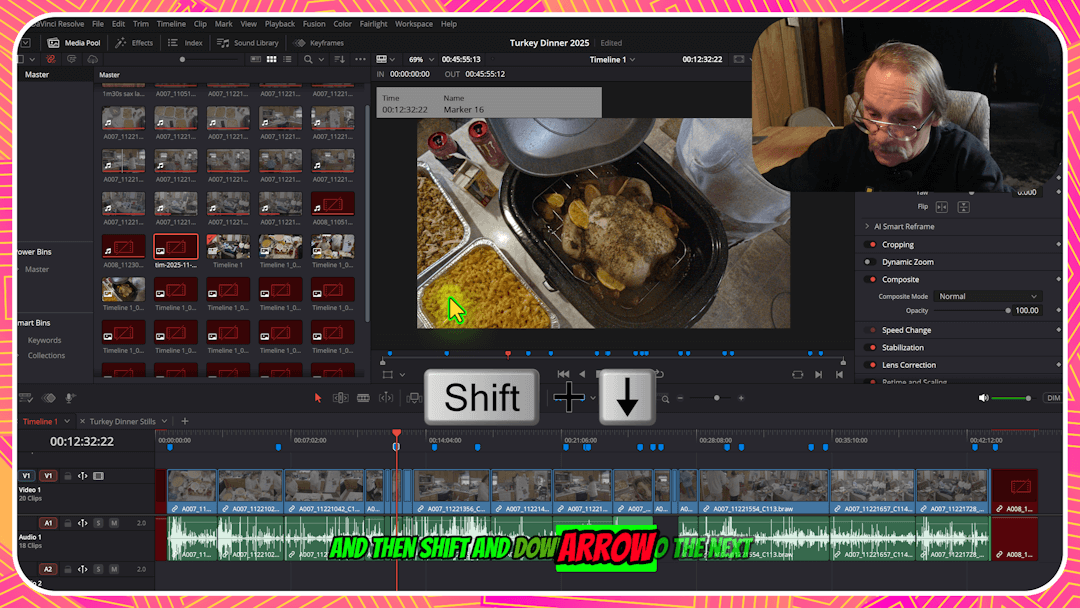
About this image
It is called "davinci-tim-edit-screen-1080x608.png" and is a screenshot of a tutorial I made in Camtasia about DaVinci Resolve. The tutorial is about creating quick stills in DaVinci Resolve 20. Screen capture and editing in Camtasia. With color correction in DaVinci.
Completely shot and edited by yours truly, me, Tim Koen. I am particularly proud of this shot because every idea (except for the Turkey Dinner) was concieved, carried out and confabulated in house. I made all the screen captures, a-roll, b-roll, did the narration, titling and background layout (with the help of a good cook).
Quick JPG Stills In DaVinci Resolve -
Quick JPG Stills In DaVinci Resolve
Oh no, not again. Don't you just hate it when DaVinci Resolve loses track of your media? Like when you move a project but forgot to include the image files. Well, I have a trick for you. Watch this video...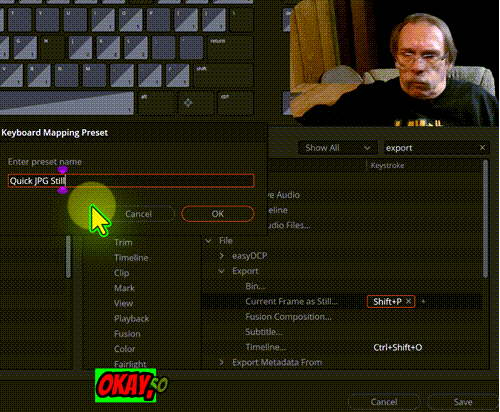
- How to grab a still frame (the hard way). Locate your frame for a still in the timeline. Change to Color page and find the still again. In the viewer with your cursor over the image, right click to open a popup menu. Select "Grab Still." This will generate a copy of the frame in your Gallery. Then find the still in your Gallery and right click on it. Then find "Export" and click on that. A file directory window opens where you can accept the name or change it if you like. Then hit "Save." Wow, that is a lot of clicks, isn't there a better way?
- How to grab a still frame (the easy way). Locate your frame for a still in the timeline. Tap "Shift + P". Name your still and save.
- Okay, you will need a little prep for the easy way. Follow the steps laid out in the above video to create a new keyboard short cut, that grabs a still and exports it right to your computer.
Need to get some video editing done. Get expert screen capture videos made by BWT Videos...
Turntable Motors With Magic Subtitles -
Turntable Motors With Magic Subtitles
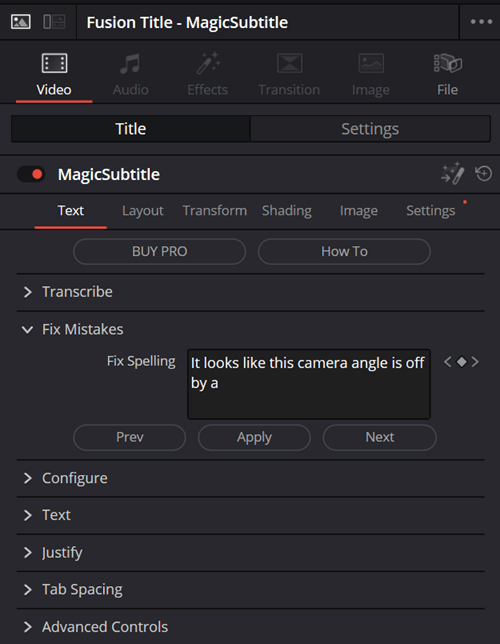
- Magic Subtitles by Mr. AlexTech is a DaVinci Resolve Studio plugin. It creates fancy subtitles using embedded functionality. In other words it is a tool that utilizes and overrides the inherent subtitle tool. It features a Fusion-Title panel where you can change all the parameters of a custom textbox. Plus added features like "fix a mistake." And why is that important?
- AI speech to text engines hallucinate occassionally (like every 5 minutes). Which results in bad transcriptions. So, a one line text editing box becomes a fabulous timesaver. For fixing misspelled words, wrong interpretations and bad English, on the fly. Plus magic subtitles has all the other tools included for animating text. That is if you have DaVinci Resolve 20 Studio. This plugin combines subtitles with the fusion composition tool and has a well thought out user interface. And that is just the free version.
- With the help of AI we can now transcribe speech to text in an instant. And screw it up just as fast. With tools like this one we can fix what AI hallucinates. Then animate it to finish polishing your content.
Almost anything is possible with exceptional editing capabilities. Make your video stand out from the competition with Dynamic Captions. Learn more on the next page...
Building A Reedjet Pressure Test A Time Lapse -
Building A Reedjet Pressure Test A Time Lapse
Building a Reedjet pressure test is a short video I made that was originally intended to be a how-to tutorial. But along the way I went into time lapse mode hoping to make the video shorter. In the end I sped it up even faster to make it a very short piece indeed. Here it is...Building A Reedjet Pressure Test
3 Tips for Crafting a Time-Lapse Video Tutorial:
- Lock in Consistent Camera Settings. Switch to full manual mode. Set your exposure, focus, and white balance manually (no auto-) to prevent flicker and keep every frame uniform. This will even out lighting inconsistentsies.
Wish I had done that in this video as the flicker level is very high. However, I had a controlled lighting set and was (over) confident exposure changes woulldn't be a problem. At normal speed the flicker is insignificant. At a higher playback speed flicker is more noticable.
- Stabilize Your Setup and Pick a Dynamic Subject Mount your camera on a sturdy tripod to eliminate shake. Choose a scene with gradual, noticeable motion like moving clouds, bustling traffic, or plants growing to showcase the time-lapse effect clearly.
Even though I locked down the camera I still got framing issues jumping from scene to scene. To smooth out those jump cuts I used a 4 frame dissolve at the transition, along with some post-production zooming to match sizes of the objects in frame.
- Layer Clear Narration and On-Screen Guidance. Write a concise script that walks viewers through gear setup, exposure choices, and interval planning. Record a voice-over and sync it with on-screen text or graphics above your sped-up clips so learners can follow each step in real time.
And that is a lot of work in post production. Alternatively, you can narrate along with the playback and record as you go. In DaVinci Resolve and Camtasia there exists the option to record a voice over while playing the video. With this technique you can accomplish all those tips listed above at the same time.
Doodle Videos Discount Sale At BWT Videos -
Doodle Videos Discount Sale At BWT Videos
Hi all, thought I'd check in on Doodle Videos and see what's new. Well, turns out, a lot. The old funnel upscale scheme has been replaced with Doodle Maker2. Which means I still have the best price for access to this cool website tool. As a master member I got whitelabel rights.
Deluxe Upgrade keeps getting better and better. Check out the bonus features with the deluxe version.
- NEW Ready-Made Video Templates Each Month For 1 Year (No Monthly or Yearly Fees)
- 56 Ultra Premium Life-Like Male and Female TTS Voices (Unlimited Usage)
- Premium Royalty-Free Background Music Files
- 50 Doodle Character Assets (Colour + Black & White)
- Priority VIP Video Rendering
- 50 New Characters
- 25 Ready-Made Video Scripts + Male and Female Voiceovers
- Whitelabel Reseller Rights
- 500 sub-accounts
- Drag & Drop Website Builder
- Unlimited Website Hosting
Doodle Videos Access


 Use coupon code 'bwt10off' for a 10% discount
Use coupon code 'bwt10off' for a 10% discountLearn more about Doodle Videos. Click link below...
HumanPal Episode 4 Revisited With New Special Effects -
HumanPal Episode 4 Revisited
Cursor effects can be applied to the pointer, left clicks and right clicks. I wanted to explain all of them but that would be a lot to digest all in one blog. So I made this nifty slider below. You can see many of those effects used in the video above. Meanwhile check out the slider images to grasp what I am referring to.
Website tips for this post are:
- Kinetic Cursor Camtasia 2025 introduces kinetic motion to cursor movement. The pointer tail lags behind the tip when moved, illustrating movement in a forward direction. Combine this with cursor smoothing and all your cursor movements look ideal with no misses or overshoots or shakey mouse, when locating the next click. I this cursor special effect.
- Burst 1,2,3,4 are new click effects design to show expanding rays of color at the moment the mouse is clicked. There are 4 different options to choose from. Combine this effect with click sound and every click is emphasized visually and audily.
- Torn Edge is a new border visual effect. You can see it in the video above. In this video the background screen capture clips have the "Torn Edge" effect applied.
- Properties Panel displays all the different attributes you can adjust. Camtasia 2025 has an abundance of control over all the visual, cursor and audio effects. Combine this with 10 years of experience at video editing and I can make all your videos dazzle with brilliance. Find out how I can make your video...
Looking for video creation help? Try my fiverr service for professional video creation...
Cinematographers Checklist For High Quality Production Value -
Cinematographers Checklist For High Quality Production Value

There are 3 basic phases of video production. They are 1. pre-production. 2. production. 3. post-production. In each phase there are different tasks to be performed. Being aware of, and prepared for what to expect can be accomplished with a pre-organized checklist. Let's dive into the key points, but don't forget to check out the full article for more details!
Pre-production includes organizing, checking and packaging your equipment. This is essential if your shoot is at a remote location. The pre-production checklist can be seen in the full article.

During production communication is key. Make sure everyone knows their roles and responsibilities, and brief the cast and crew on the shots planned for the day. A small gesture like providing coffee and pastries can go a long way in keeping the team energized. Continuously check your equipment, do test recordings, and monitor audio levels to ensure everything is captured correctly. See article for full list.
Post-production use high quality editing software to compile and edit the footage. Send a rough cut to your colorist for grading. Adjust the timing and pace, sync sound, and add any necessary titles or subtitles. Read full article for post production checklist. The cinematographers checklist should help you stay organized and ensure a smooth production process. Happy shooting!
If you want to check out the full checklis. Read the full article...
Snap Captions For DaVinci Resolve -
Snap Captions For DaVinci Resolve
Tested out Snap Captions by Orson Lord and Dan Knowlton. A new dynamic subtitle/captions generator. So, Snap Captions is free plugin at... https://danknowlton.com/.Snap Captions is designed to make creating fancy captions faster and easier than ever before! Check out this video using Snap Captions...
Here is what you need to know about this DaVinci Resolve 18.5+ plugin. It allows you to automatically turn a subtitle track into a text+ track. It uses a smart folder system to easily create and store your favourite templates. It works for both Mac and Windows and has a simple installation. DISCLAIMER: Consent for Email Subscription.
You can download the free version and decide to upgrade to pro version later. I just have the free version but found it is a very well thought out plugin. Meaning, it has the right combination of functionality and usability.
Snap Captions are bit trickey to install at first. However Once you get it configured properly you can add it into any project. I like that it also expandable. You can create and add your own preset configurations.
How Snap Captions work. First step is to open a DaVinci Resolve project with voice over content in it. Create A subtitle track on the "Edit" page of DaVinci Resolve. Find the track menu and right click. Then select "Add Subtitle Track" on the popup menu.
Next select the Timeline dropdown menu and click on "Create subtitles from audio." This will cause DaVinci Resolve to populate the subtitle track with a speech to subtitle function.
Lastly select the "Workspace" pulldown menu and select "scripts" "comp" "SnapCaptions" to activate the user interface. Once there select an option from the Text+ template dropdown menu. Then click "Generate." Snap Caption will add a track, convert the sublitles into a custom text elements that you can then edit normally.
Add Dynamic Captions, Subtitles, Motion Graphics To Video -
Adding Dynamic Captions To Video
Dynamic captions are more than just subtitles; they are a transformative way to enhance your videos, making them more exciting, more accessible, and ultimately more engaging. Imagine your video content coming alive, not just through imagery and sound, but through text that moves and dances in harmony with the visual storytelling. This is where my expertise at BWT Videos comes into play.
You may wonder, how do dynamic captions improve viewer retention? It's simple. By maintaining viewers attention through visually engaging cues, dynamic captions can enhance comprehension and message retention, especially helpful for complex or information-heavy content.
At BWT Videos, we believe in the transformative power of multimedia. Adding dynamic captions to video is just one way we help you elevate your content from good to extraordinary. Our expertise ensures every project benefits from our special blend of creativity and technology. Learn more about adding dynamic captions to video...
Camtasia 2024 Templates For Episodic Video Production -
Stationary Template for Camtasia 2024
Website tips for this post are:
- Templates can make your editing workflow so much easier. Instead of building the same pieces over and over you could do it once and save your work as a template. Then next time all you have to do is drop in your content.
- Templates have a special element called a "placeholder." With a placeholder you can design your production without actually having your content in hand.
- Camtasia's supplied templates range from simple to overcomplicated. My advice is consult a professional.
Starry Night By Van Gogh And Tim Koen -
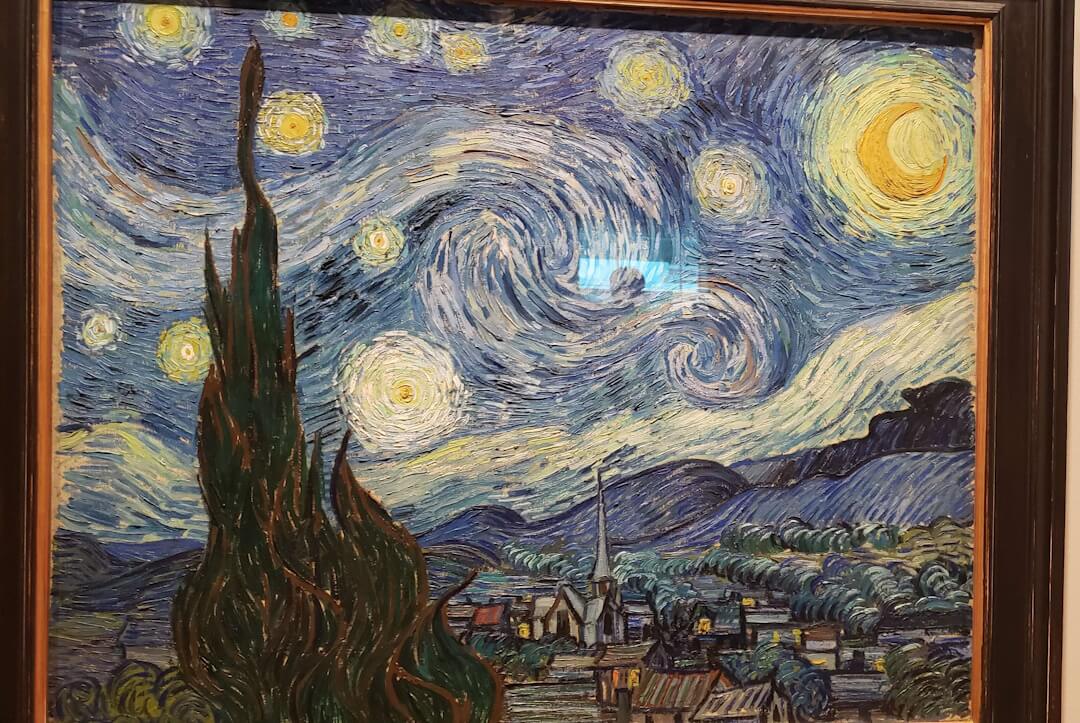
Starry Night by Vincent van Gogh
In this next video titled "Starry Night" by Tim Koen I used a combination of Camtasia Studio and an AI video tool called Avatar Builder to animate the scene. It features twinkling stars, a lunar ecclipse and artificial intelligence to create the character and voice over. Check out this video animation...
Starry Night by Tim Koen
Avatar Builder and Camtasia Studio makes animation reltively easy, at least for me that is. Do you have an idea for an animated spokesperson video? Check out my animated avatar spokesperson service...
Animated Avatar Presenters With Dynamic Captions -
Animated Avatar Presenters w/ Dynamic Captions
Website tips for this post are;
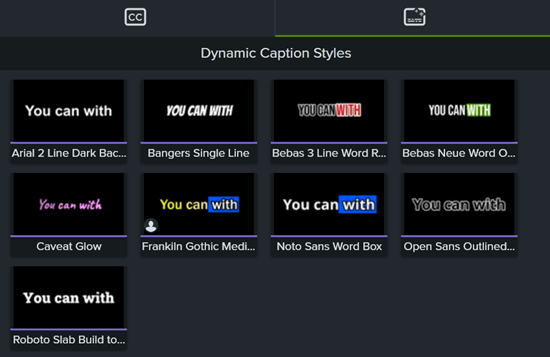
It is a fairly large file (6gb) so it took about 5 minutes to process. I was thinking of abandoning the process but it finished up and the captions were there. I noticed it processed every bit of audio underneath the caption track, not just the voice over track I was after.
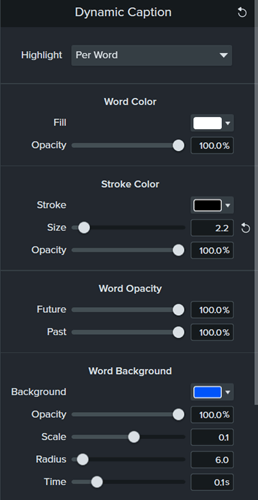
What really impressed me are all the editable parameters. I was fooled by the seemingly small number of style options until I went to edit them. But everything is adjustable. From font to size to stroke to background to transitions to timing and easing. And, you can create and save custom styles.
One more notable improvement in Camtasia 2024 is the addition of "Stroke." Or for the non-techies outlines of lettering. Long missing from Camtasia is the ability to add an outline to letters. Now it is available.
Interested in getting dynamic captions for your video? Contact me at...
5C of Videography Concepts Explained -
5C of Videography Concepts Explained
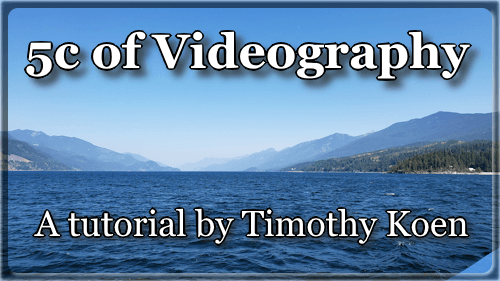
Familiarity with these concepts can improve the quality of your next video. The 5c of videography are color, contrast, clarity, composition and continuity. Briefly they are;
- Color - plays a huge role in video. Color can set the tone, evoke emotion, define elements and impact perception. Color saturation, hue and dynamic range are aspects of a video that can be controlled.
- Contrast - impacts the visual quality of a production. Defined as the difference between black and white or shadows and highlights.
- Clarity both audio and video clarity contribute to the overall quality of a video composition. Paying attention to both of these can greatly improve quality.
- Composition - is the deliberate arrangements of audio and video elements within a frame. Like a composer conducting an orchestra, video can be orchestrated as well.
- Continuity - is the consistency of video and audio elements from scene to scene and to create a seemless flow throughout the video. Continuity is the glue that holds a video production together.
Continue reading for more in depth discussion and learn how to apply these concepts...
Color Slice Tool In DaVinci Resolve Studio 19 -
Color Slice Tool In DaVinci Resolve Studio 19
Released in early May DaVinci Resolve Studio 19 is now available. And with it several new and exciting features. Including: Davinci Resolve Neural Engine upgraded with AI tools. Color Slice tool on the color page, and Intellitrack AI can now track, follow and pan audio. My favorite is the Color Slice palette...Video Express An AI Powered Video Generator Defies Imagination -
Video Express An AI Powered Video Generator Defies Imagination
Video Express AI video generator is so good it defies imagintaion. Unique cutting edge features make this animation creation video app a must have. Unlock your creativity with this powerful AI driven app with tools not available in other apps. It's capabilities are truely remakable. Take a look for yourself.This well thought out AI animation creation machine is packed with features. You get:
Inside Video Express AI Video Creation App
- Timelime editor up to 7 minutes
- Library of royalty free Videos, Images and Music
- Webcam, Voice and Screen recorders
- Multiple input streams: Text, upload, images and voice
- Text animations and effects
- Watermark free videos
- Chromakey and Background removal
- AI Text to Sound Effects
- Landscape and Vertical Full HD
- Multiple stylistic genres
- Fast, high speed rendering
So many features I can't possibly describe them all here. You'll just have to look for yourself. I can say the (deleted) guy selling this gem, should have asked for more money. He could have asked for much, much more. But, NO! Paul Ponna had to go and make it affordable. For now!
Video Express AI certainly deserves to be my top app of the year. I mean where else can you get top grade practically unlimited, AI video creation? You can't! But this one-time low cost deal won't last forever. Hurry up and get your subscription now...
How to select the proper frames per second in your video camera -
How to Set Proper Frames Per Second
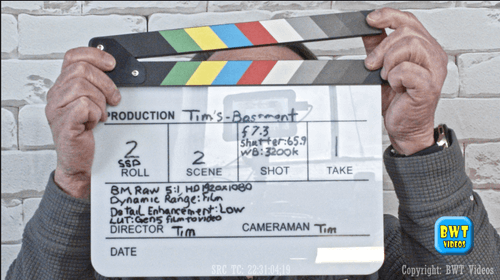
If you are shooting a short film or a cinematic epic where you want to convey the proper look and feel, 24 fps would be ideal due to its slightly choppy motion that is synonymous with the movie industry. But the camera settings need careful attention to avoid overexposure and excessive motion blur.
In the case of corporate videos, tutorials or interviews where the action is minimal and you want a clean, smooth footage, then 30 frames per second is your best bet. It gives an authentic, as-seen-in-real-life perception to your audience.
Videographers have a lot in their toolbag when it comes to creating the perfect shot. Perhaps, one of the most critical aspects is understanding the frames per second (fps) settings available on the camera. The BlackMagic Design Pocket Cinema Camera 4k (Bmdpcc 4k) provides a significant number of frames per second settings ideal for a myriad of filming scenarios. In this article we'll explore the most common settings and how they relate to color grading the video footage.Create HumanPal Spokesperson Videos For Distribution -
Create HumanPal Spokesperson Videos For Distribution

Learn how a HumanPal spokesperson video can boost your video marketing effectiveness to new heights. See why an engaging and insightful spokesperson can deliver your brand's messages with emotion and clarity.
In summary, the future of small businesses lies in harnessing the power of technology. An animated spokesperson video provides a promising and exhilarating avenue. Utilize the robust technology of HumanPal avatars for a dynamic, engaging, and effective marketing experience.
3d Avatars How To Choose A Spokesperson -
3d Avatars How To Choose A Spokesperson
Consider such demographics as gender, age, education, fitness, ethnicity and location. Try to identify with the audience's persona. Then choose the best avatar. Make a note of their name so you can ask for it.
Many 3d Avatars have changable attribute options like, with or without beard, hair length, glasses, accessories and colors. Avatars are savable. Once we develop an avatar it can be saved and re-used again. You can devlop a personality and it will be unique, life like and all yours. You can create a personality or a whole cast of 3d avatars.
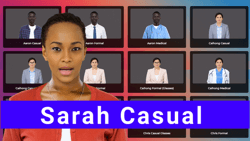
![]()

See the complete 3d Avatars family on the next page. Learn how to choose which avatar is right for your brand, business, product, service or tutorial...
HumanBot An Artificial Intelligence Powered Chatbot -
HumanBot A Cool AI Powered Chatbot
Welcome to the future of automated conversations with HumanBot, an advanced chatbot that utilizes artificial intelligence to engage with users, provide instant responses, and deliver personalized experiences in a conversational manner.How does HumanBot work?
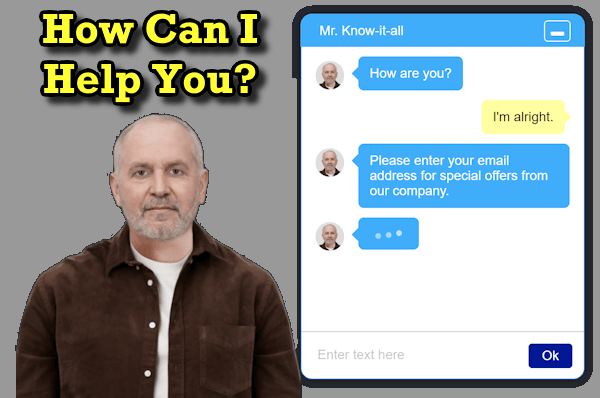
This intelligent assistant leverages the power of deep learning algorithms to continuously improve its performance, providing you with a seamless and intuitive experience.
BWT Videos Color Service
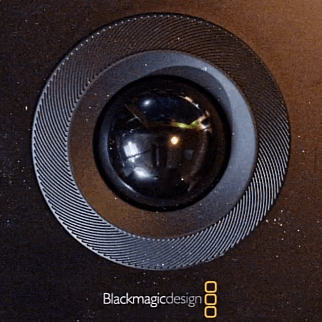
Are you looking for a video production service? At BWT Videos we use many high end software applications including DaVinci Resolve, Camtasia Studio, Copilot and several exclusive AI powered content creation applications. We have years of experience designing, creating and producing custom animated explainer videos. Check it out
BWT Videos Color Service by Tim Koen a former Sr. Film Colorist, Video and Electrical Design Engineer retired with enough savings to build a fabulous color grading suite. Where he grades video and edits animations for distribution. Continue reading to find out he does it...
Intro Outro Expert Video Creation App -
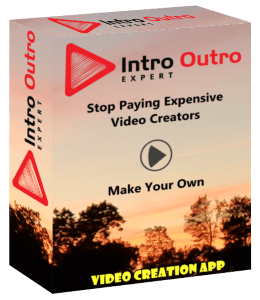 With Intro Outro Expert you can create stunning intro and outro video clips. Stop paying expensive video creators when you can do it yourself. Easily create your own with just a few clicks. Check out this cool cloud based app...
With Intro Outro Expert you can create stunning intro and outro video clips. Stop paying expensive video creators when you can do it yourself. Easily create your own with just a few clicks. Check out this cool cloud based app...
Stop Chasing Expensive Designers And Video Creators
100% Cloud-Based. Nothing To Install. Ever!
No Previous Experience Needed
No Coding Or Designing Skills Required
Included Online Data Storage and Rendering
BWT Video Services
Don't settle for mediocre videos when you can have exceptional ones! Let BWT Video Services bring your vision to life. #VideoServices #QualityContent #BrandVisibilityAre you looking for fast, reliable video services. BWT Video Services is here to produce, edit and distribute. Video has become the life blood of many small businesses. Successful marketing now-a-days revolves around video. A 60 second video has more attraction power than a full size newspaper layout, costs much less and raeaches more people. A video clip has the potential to reach millions of people in a very short time.
The problem with making video is, it is expensive, it takes years of experience, a strong education and a lot of money to properly produce a high quality video. Fortunately, technology advances rapidly. Now it is possible for the novice to make a decent video. But do you want an ameteur producing videos for your business? Probably not!
Introducing BWT Video Services
Producer: BWT Video Services.
Director: Timothy Koen
Title: Video Mockup by Tim Koen
Tim has over 20 years experience in the video production business at the highest levels. He has 4 years of Radio, TV and Film education from Wayne State University in Detroit, MI. Tim completed his college internship at The Center For Instructional Technology. He worked in the studio, control room and engineering sections. Then moving on to Producers Color Service Video Division. Where Tim spent 10 years. He then moved to FilmCraft Video as Senior Film Colorist. Where Tim designed and built a modern film to video transfer suite. Tim's clients included GM, Ford, Pepsi, and many more.

More Website Tips:
61 W. Annabelle Ave. Hazel Park,
MI. 48030-1103, U.S.A.
telephone: (248)546-0374
email: support@best-website-tools.com
© Copyright 2007-2026 All rights Reserved.
Sun: closed
Mon-Fri: 9:00AM to 6:00PM
Sat: 9AM-12:00PM
Closed Holidays