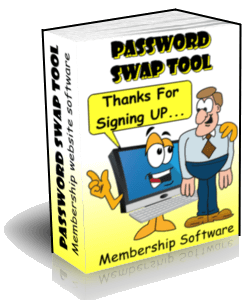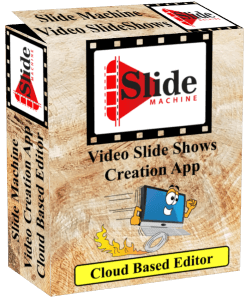Website Tips Blog Posts & Teasers

Blog posts and article teasers are included in this section. Each entry is categorized and added to the Archives. If you know what you are looking for use the search box to find it. Otherwise Continue reading...
Introducing 3d ECover Creator Pro Software Tool 2026-02-25
In a world where everyone is obsessed by self image, looks matter. And yes, people really do judge a book by it's cover This software will quickly and easily transform your images into 3d ecovers that could make your products look like a million bucks! 3d boxes get attention. Strategically placed ecovers give your reader no choice but to look at them. Show off your products with great artwork. Turn undecided lookers into paying customers who trust you because your product looks great. If a picture is worth a thousand words, is a 3d box worth 3000 words? How about (3) 3d boxes, is that worth 9,000 words? Yup!!! Thats right. For example each of the images below is linked to a 1000 word page of content about that product. Those pages are in turn linked to other 1000 word pages of content. Which in turn are linked to...and so on and so on. In reality images only generate a few words. The ones the viewers are thinking about when viewing your image. And those words can lead to... sales. Want to make your own 3d ecovers, boxes and graphics? Then head on over to the next page...  3d Ecover Creator Pro, use to create amazing 3d eCovers directly from your PC In under 3 minutes. With just a few mouse clicks, you can skyrocket your product sales by as much as 72%. Beauty sells. You can too.
3d Ecover Creator Pro, use to create amazing 3d eCovers directly from your PC In under 3 minutes. With just a few mouse clicks, you can skyrocket your product sales by as much as 72%. Beauty sells. You can too.
BWT Videos Knowledge Retention Strategy 2026-02-23
BWT Videos designs every screen recording tutorial to help viewers remember more, understand better, and repeat tasks accurately. Our strategy is built around five core principles that shape how each tutorial is recorded, edited and delivered. Short, targeted videos TechSmith (makers of Camtasia ©) recommends keeping videos focused on specific tasks to avoid overload. BWT Videos builds tutorials that move at a viewer-friendly pace and emphasize only the steps that matter. Strong visual reinforcement. TechSmith highlights the importance of visual cues for memory. BWT Videos uses Camtasia's zooms, highlights, callouts, and cursor effects to guide attention. Narration for better encoding TechSmith notes that narration activates auditory memory and improves recall. BWT Videos offers human narration, webcam overlays, or AI avatars to deliver clear, consistent voiceover. Send us your script and we will record an AI generated voiceover with emotions and neural inflections. Replay friendly structure TechSmith stresses the value of replay and microlearning. BWT Videos produces modular, chapter friendly tutorials ideal for LMS platforms and searchable libraries. We build a chapter menu that is searchable with each video so viewers can quickly find the right information. Professional polish TechSmith encourages using tools like Camtasia to add clarity and structure. BWT Videos brings years of Camtasia experience, professional editing, and a massive asset library to ensure every tutorial looks modern and communicates clearly. Turning Principles Into Practice With BWT Videos. BWT Videos shows exactly how a professional service can transform these learning principles into real, high impact tutorials. BWT Videos specializes in Camtasia based screen recording tutorials designed to teach, onboard, support customers, or demonstrate software with clarity. A BWT Videos tutorial includes: Clean, intentional, polished screen recordings. Includes zooms, highlights, callouts, and cursor emphasis. Optional webcam or AI avatar presenter narration. Professional editing, sound mixing, and pacing complete the video tutorial. 4K or 2K delivery ready for LMS, YouTube, internal libraries, or customer help centers. These elements directly support BWT Videos retention focused recommendations especially the use of narration, visual cues, modular structure, and clear step-by-step guidance. Learn more about our knowledge retention strategy and apply it to your next screen recording tutorial... 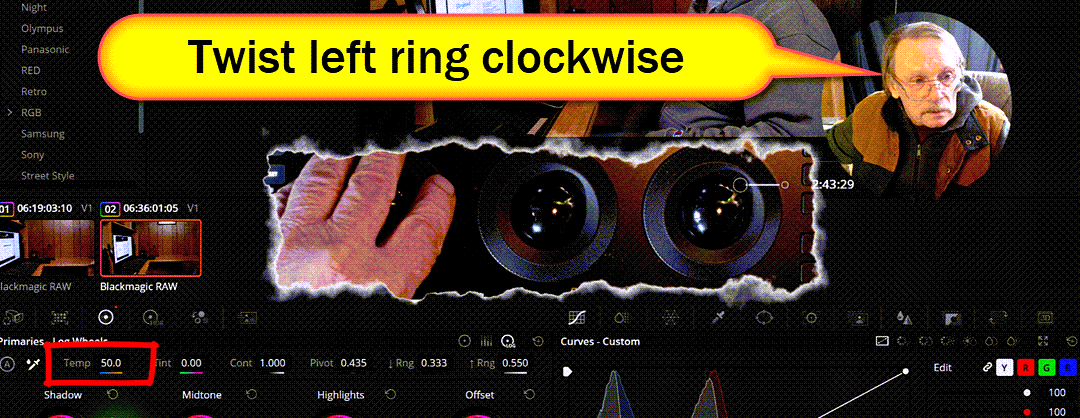
The Spy King Dance 2026-02-17
Website Tips for this post are:
Need to get some video editing done. Get expert AI generated videos made by BWT Videos...
Screen Recording Tutorial Service 2026-02-16
BWT Videos specializes in creating polished screencast videos that teach, onboard, support and elevate your brand's reputation. Years of experience and state of the art equipment with all the right tools means you get the best tutorial possible. Check out this video... People learn by watching it in action. A structured screen recording reduces confusion, shortens onboarding, and eliminates repetitive explanations. Businesses use these videos to train teams, creators use them to teach online, and marketers use them to demonstrate products with clarity and confidence. Clean, intentional tutorials using Camtasia's powerful screen capture and editing tools. You get zooms, highlights, callouts, cursor emphasis, and annotations guide the viewers attention so every step is easy to follow. Webcam overlay can be added for a more personal, learning experience. Learn more about Screen Recording Tutorials... 
Waveform And Parade Scopes With Custom Curves 2026-01-30
"You see," I said "paint mixing and color grading are very similar. Color follows a universal pattern. it is pretty much the same in all fields. Once you understand color, you can apply it anywhere, paint, video, art and culture." In paint there are base colors, tints and additives that are used to mix batches. In video color grading there are base channels (red, green, blue) and luminance channel that are corrected to render color images. Perfecting color science is an important artform needed to get professional color grading done (and paint mixing). But that is only the half of it. The other half is understanding all the equipment needed. Digital signals are displayed on the monitor and scopes, and are used to fine tune the grading process. Timothy Koen studied electronics up to getting a USA federally issued 1st class FCC Radiotelephone Licence. (He knows what he is talking about.) Tim has 5 years experience as a Sr. Film Colorist. (He knows color science.) And, Tim has 15 years experience as a Sr. video engineer. (He knows video production.) Tim works from home and owns a business called Best Website Tools, LLC. (He is a professional.) Did I forget to mention that BWT Videos Color Service has pro grade equipment? Tim uses DaVinci Resolve and Camtasia (latest versions) in his home built powerful color/edit suite. With huge storage capacity and an extensive content library. Tim edits any length videos with color grading, special effects and sound mixing... 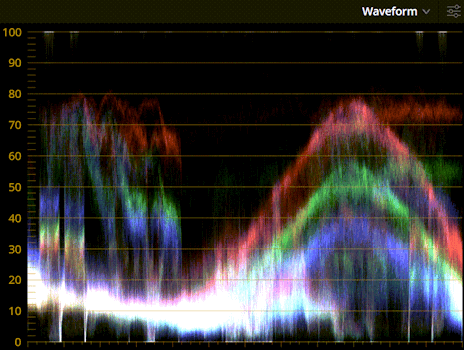
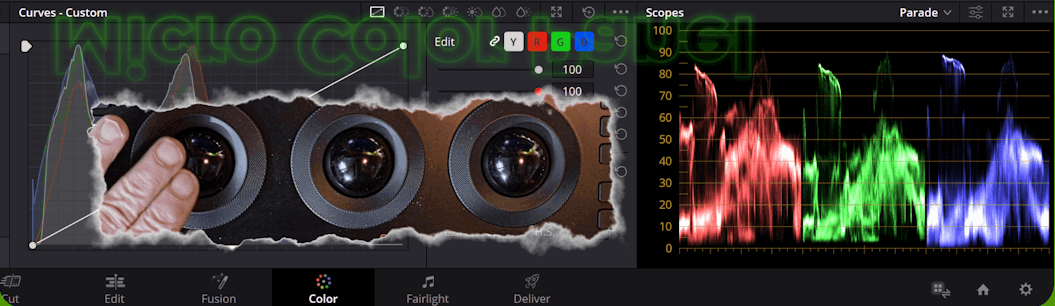
Color Grading Session With BMD DR Micro Color Panel 2026-01-22
Additional controls are arrayed around the panel in a user friendly manner. With function buttons on the left and navigation buttons on the right. Up top is a row of enhancement controls to further tweak the heck out of your beauty shots. This video demonstrates what a real time grading session is like. I can say it was way too much fun making it. Check out the video...
As for grading video this long awaited tool finally made it to a reasonable consumer price. It has many features normally hidden or hard to use with just a mouse and keyboard. It's central feature are three trackballs aka roller balls. Used for making superfine adjustments during color grading. DaVinci Resolve Micro Color Panel Whereas with a mouse/keyboard approach you tend to look more at the controls and scopes than the viewer. Also having the most needed navagation and function control buttons on the panel relieves the need for mouse and keyboard actions. Which tend to pull your eyes off the viewer. Color grading by Tim Koen of BWT Color Service. Black Magic Design's DaVinci Resolve Micro Color Panel is at BWT Videos...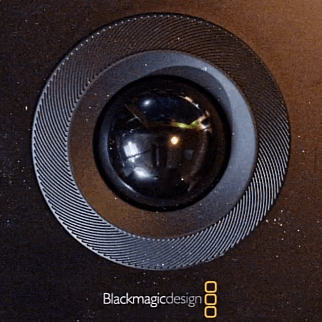

will change might change the way you do color grading. It evokes a more eyeball vs. fingers and viewer vs. controls feel to your grade. The touchy feel of the trackballs allows you to concentrate more on the viewer and see in real time how your changes take effect. Also reaching for controls is easier on the panel than with a mouse and keyboard.
DaVinci Resolve Micro Color Panel At BWT Videos 2026-01-17
When I used DaVinci that was the name of the product and the name of the company. At that time, there were no Advanced, Mini or Micro color corrector panels. DaVinci didn't have in-built scopes and the signal traces weren't displayed on the monitor. You had to own a "line scope" and a "vector scope," to dispay traces and values. And those were old CRT type oscilliscopes. Color science was still being discovered. A good color suite cost a million dollars and you needed one or two large air conditioned equipment rooms. Now-a-days all you need is a good computer and DaVinci Resolve to do professional color grading. Well late in 2025 BlackMagic Design (current owner of DaVinci) released the DaVinci Resolve Micro Color Panel at a very reasonable price. This device is a paired down full blown color grading machine. I color corrected the images below with it. Color grading is a science and an art. A Colorist is an artist that practices color science. The Micro Color Panel combines science and art into a digital paintbrush for a color grading . Finally after all these years an affordable color science tool... 

More Website Tips: January 2026 «
61 W. Annabelle Ave. Hazel Park,
MI. 48030-1103, U.S.A.
telephone: (248)546-0374
email: support@best-website-tools.com
© Copyright 2007-2026 All rights Reserved.
Sun: closed
Mon-Fri: 9:00AM to 6:00PM
Sat: 9AM-12:00PM
Closed Holidays