5C of Videography Concepts Explained
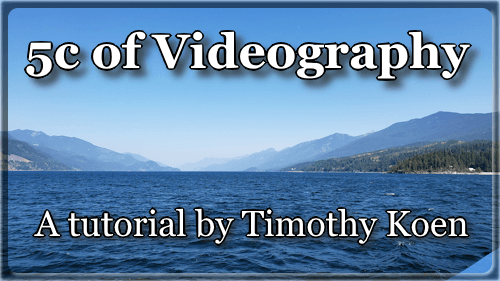
Try to familiarize yourself with these concepts so that your next video shoot can be perfect. To summarize the 5c of videography are:
- Color plays a critical role in video creation. Color impacts emotions, can set mood or evoke emotion. We will explore the psychology of color and emotions later on in this short tutorial. Read more...
- Contrast is defined as the difference between black and white or, shadows and highlights. Contrast is crucial to the look and feel of a scene. Read more...
- Clarity In videography you have audio and visual clarity. Audio clarity refers to the quality of sound. Video clarity refers to resolution of the images. Higher resolution means more visual clarity. While clarity of sound means clear, crisp tones and vocals and engaging audio. Read more...
- Composition refers to the arrangement of the elements in a frame. Composing a shot means considering location, angle, lighting, mood and framing of a shot. In other words composition is the deliberate attempt to manipulate all the elements of a shot for a desired effect. Read more...
- Continuity refers to the seemless flow of content from scene to scene. Or the consistency of visual and audio elements throughout the video, from start to finish. Read more...
Continue reading for more in depth concept theory. But first watch this video...
1c of Videography: Color
Color plays an important role in that it is used to set the tone of a video. Different colors affect the way a shot is perceived by the viewer. Here are some colors and how to use them. Color is my favorite 5c of videography.
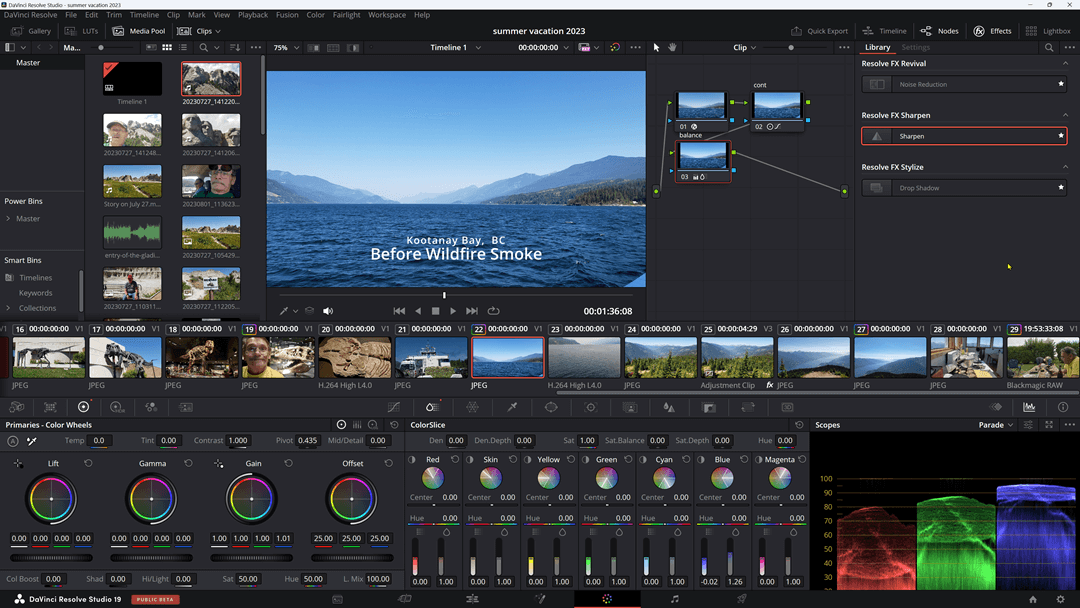
Colors
- Red can be associated with anger, love, passion and desire. It attracts attention and creates a sense of urgency, power or energy. Think of A Ferrari red sports car, or a Coca-Colo logo. Try to include red in your scenes to give them more impact.
- Blue can convey a sense of calmness, order and trust. Usefull for corporate videos. Dark blue can evoke a cold atmosphere to your videos, while light blue evokes trust and stability.
- Green is tied to nature, growth and balance. Excellent for health or nutritional videos.
- Yellow signifies optimism, happiness and energy. Yellow is very effective for sales and promotional videos.
- Purple evokes a sense of royalty, mystery and creativity. Add suspense to your videos with purple.
- Black signifies darkness, ominous or impending doom. Evoke a sense of dread with the color black. Ideal for scary and horror movies.
- White signifies cleanliness, trustworthyness and purity. Make your videos trustworthy with white. Great for product promotions and medical videos.
Color sets the mood of your video production. Warm tones (reds, oranges and yellows) are upbeat and indicate warmth. While cool tones (blues, greens) indicates calmness or a subdued mood. Videographers and Filmmakers use color to create a theme or narrative in a video.
Color grading or adjusting colors in post can enhance visual clarity improve continuity and balance the colors, shadows and highlights. For example a romantic scene might use warm tones throughout with light contrast. While tense dramatic scenes would use bold colors and heavy contrast.
The human eye can see millions of different colors. However they are all deriviations of a mixure of 3 primary and 3 secondary colors. Those are: Red, Green, Blue, Yellow, Cyan and Magenta. And, secondary colors (Yellow, Cyan, Magenta) are mixtures of the three primary colors (Red, Green, Blue).
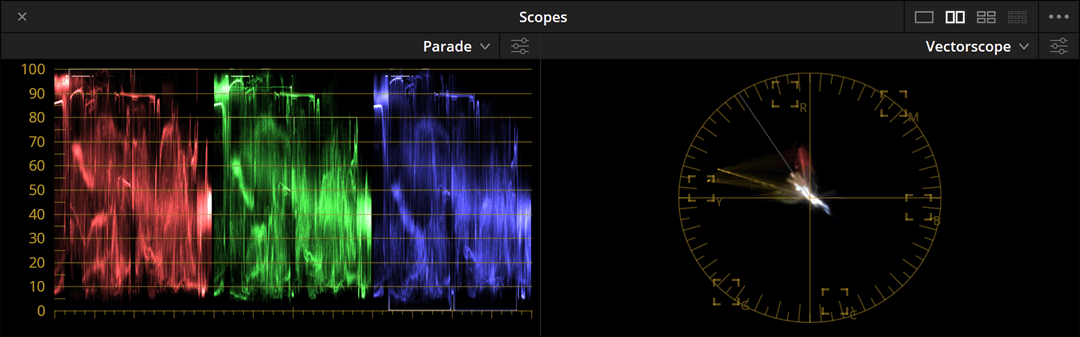
Parade Scope
Displays Red, Green and Blue channel signals. Where '0' is black and '100' is White. In between is the amplitude of the signal, over 1 video frame.Vector Scope
Displays color only in a radial pattern. Where Black and White are in the center and the primary and secondary colors are marked around the edge.
Videography Tip - Color can be adjusted electronically with proper equipment and scopes. A colorist can adjust and manipulate colors, balance the whites and blacks, and add theme in post, but that doesn't mean you can add what isn't there. Ask yourself when shooting "are the colors balanced in my shot, and is that what I am looking for?"
2c of Videography: Contrast
Contrast plays a crucial role in videography. In that contrast impacts the visualization of the scene. High contrast symbolizes strength. While low contrast indicates subdued or weak scenes.
Videographers use contrast to emphasize certian elements of a shot. Separating objects from the background emphasizes the foreground objects.
You can create contrast with lighting. Sharp focused light on a subject can seperate it from the background and alter the audience perception of a scene. High contrast sharp scenes evoke drama and intensity, while low contrast scenes emphasize a softer more subdued atmosphere. Think of the difference a between a stormy night, a sunny meadow and TV studio.
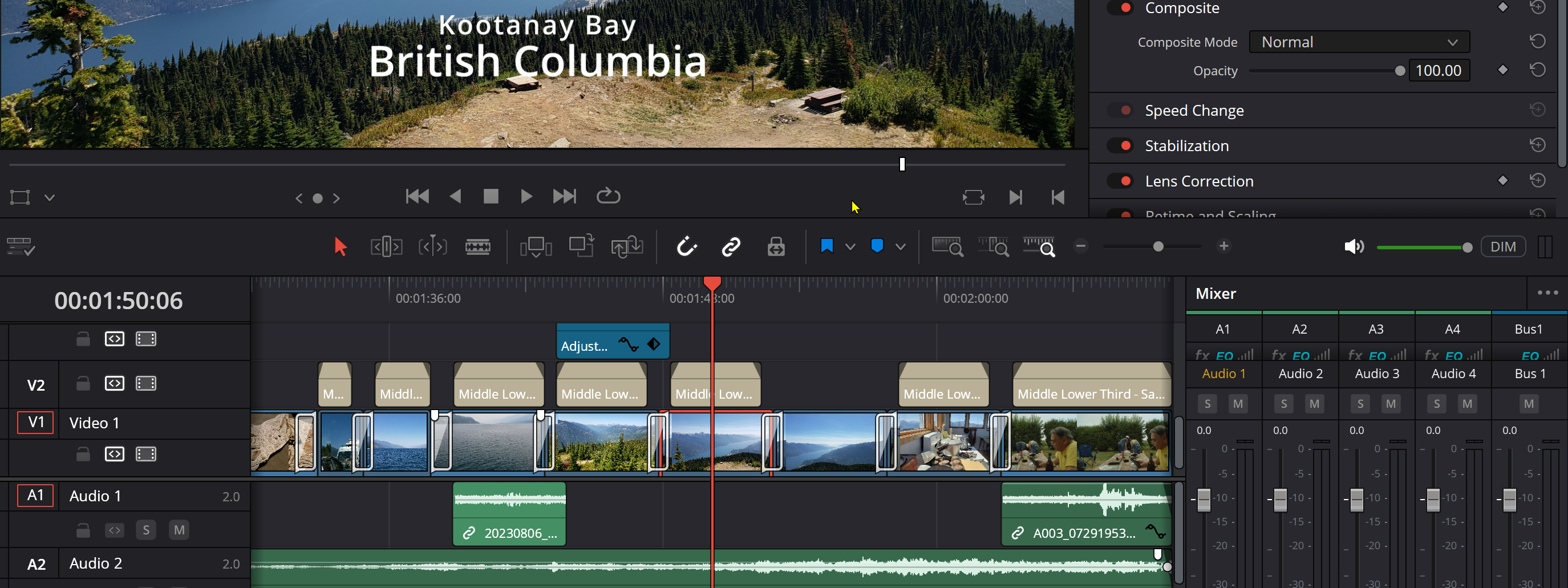
Lighting can play a significant role in developing contrast. A strong lighting plan can elevate the shot from bland to exuburant. Conversely a weak lighting plan reduces a scene to the mundane, which isn't always the desired effect. It is wise to pay close attention to lighting when prepping a video shoot.
Visual impact can be achieved with contrast. Changes in contrast can signify different times of day or different locations, or different moods. Try to get a balance between camera setup and lighting will help improve your videos.
3c of Videography: Clarity
- Video Clarity: It's clear, the clearer the picture, the more pleasing to the eye. Focus, resolution and proper exposure all play a role in video clarity. Higher resolution (4K, 8k) provide more detail and color seperation than the lower resolutions such as 1080p and 720p.
Video resolution is the number of pixels per frame, measured vertically. 1080p is One thousand and eighty pixels high.This is because different screen widths can be achieved, i.e. widescreen, smartphone and television screen with height being absolute on all screens.
Video is defined by it's resolution and categorized by "definition," and measured by width and Height (WxD). Here is a list of definition sizes.

Video Resolution Standard Definitions
- SD (standard definition) 720p x 480px. (for NTSC) the broadcasting standard before HD was invented. Generally considered low quality by today's standards.
- HD (high definition aka 720p) 1280 x 720px. Consider higher quality than SD is mainly suitable for Internet, Social Media and DVD's. Good for live streaming because of it's low resource requirements.
- Full HD (full high definition aka 1080p) 1920 x 1080px. Considered the high quality standard for YouTube and web distribution. The most widely used standard for video marketing and social media.
- QHD (Quad high definition) 2560 x 1440px offer higher detail and sharper visuals. Are used in computer monitors and some smartphones. Offers a larger display screen. Can be used in videography to get a wider angle shot.
- UHD (Ultra high definition aka 4k) 3840 x 2160px. Offers higher quality for video streaming, video production and social networking. Widely used for professional video production.
- FUHD (Full Ultra high definition aka 8k) 7680 x 4320px is the highest quality standard. Is used for high end broadcast quality like major sporting events and broadcasting. Unparalleled sharpness and detail. But requires the most power, storage space and expensive hardware.
- 2.6k (16:9 aka widescreen) 2688 x 1512px. Used for cinema projection.
- Anamorphic 2880 x 2160px has an extremely wide viewing angle and requires special camera lenses.
- Square typically 600px square. Used on some social media platforms.
- Vertical 1080 x1920px. Used for smartphone vertical orientation. Is a ratio of 9:16 or 9 units wide by 16 units high Used for YouTube #shorts videos.
Remember when shooting video to keep in mind the platform you will be publishing on, the web, social media, TV broadcast or cinema. For best results try to match your shooting size to the medium you intend to publish on. Keep in mind you can shoot at one resolution and publish in another. Say, shoot your video at 4k and publish it at 1080p.
- Audio clarity means clear and engaging sound. Audio is vital to quality video creation. It makes the video experience connect on another level, literally. Sound design, recording, playback and control is essential to the quality of any video creation.
Try to record quality sound when shooting video, it's important! Believe me. Quality sound ensures getting your message across, makes for good storytelling and can enhance the visual elements.

Understanding audio terminology:
- Frequency: refers to the pitch and tone of your audio. Is measured in Hertz and can be monitored on a scope. Audio can be manipulated in audio post for more clarity.
- Amplitude: refers to the volume of the audio. The higher the amplitude the louder the sound. Amplitude is measured in decibels (dB) and increases logamorifically.
- Dynamics: refers to the change of frequency and amplitude over time. Think of "fast" beat as opposed to a slow melody. Dynamic sound can enhance your video.
- Range refers to the frequency span of an audio device. Whether human, animal or electronic range is the difference between high and low frequencies.
4c of Videography: Composition
Composition refers to the deliberate arrangement of elements in a frame to create visually appealing and meaningful scenes. Viewers instinctively focus on the most prominent aspect within a frame. Here are some key aspects of composition in the 5c of videography. Shot composition plays a crucial role in storytelling and capturing the audience's attention.

7 Rules of Compostion in Videography
- Rule of thirds refers to the vertical and horizontal trisection of a scene. Imagine a grid of equal rectangles divided by thirds into 3 rows and 3 columns. Each section can then be classified as upper, middle, bottom, left, middle and right. By aligning objects along the intersections you can balance a shot aesthetically. Placing a persons eye level along the top horizontal line directs the viewers attention to that person.
- Eyes of Attention refers to where a subject is looking. Our eyes naturally follow the eyes of a subject. If the subject looks to the right we tend want to see what the subject is looking at. If the subject looks up we expect something is above him. To imply something is just off screen the subject will look off screen in that direction.
- Symmetry can set a scene's mood. Perfect symmetry implies order and stability. While asymmetry implies chaos or impending doom. Use of symmetry can change a viewers focus within a scene. Experiment with different symmetries and focal lengths to get the desired effect.
- Layers create depth of field by including elements in different planes. You have the background, middle ground and foreground planes in a scene. Our attention is drawn to foreground objects more so than the background objects. Layering objects within a frame can provide context to a scene. Bigger and taller is more important than smaller or shorter.
- Framing refers to the size and positioning of elements visually in a scene. Natural framing can be a window, doorway, alleyway, fenceline, horizon, natural barrier or city skyline. Achieve different viewer perspectives by changing focal length and focus in a scene or shot.
- Depth of field refers to the in focal length of a scene. Refers to the amount of space a shot is in focus. A short depth of field means only objects through a short distance are in focus. And a long depth of field indicate infinite focus no matter how far away a subject is. We often see 2 person conversations in a scene where a short depth of field is used and focus racks between each actor as they speak.
- Negative space means leaving empty space around your primary subject, thus making that subject stand out. Negative space can be used to effectively isolate a subject. It provides room and draws attention to the main object of the scene.
Videography Tip - Remember, following these rules is important to achieve great video creation. Yet, don't be afraid to break them to get that special look. Experiment, develop and practice to create a unique style or look to your videos.
5c of Videography: Continuity
Continuity ensures the consistency of the storyline from scene to scene. Visual continuity is important to keeping the viewer engaged. Abrupt continuity changes are confusing to the viewer. Maintaining continuity creates a cohesive feel to the video. Here are some tips when it comes to continuity.
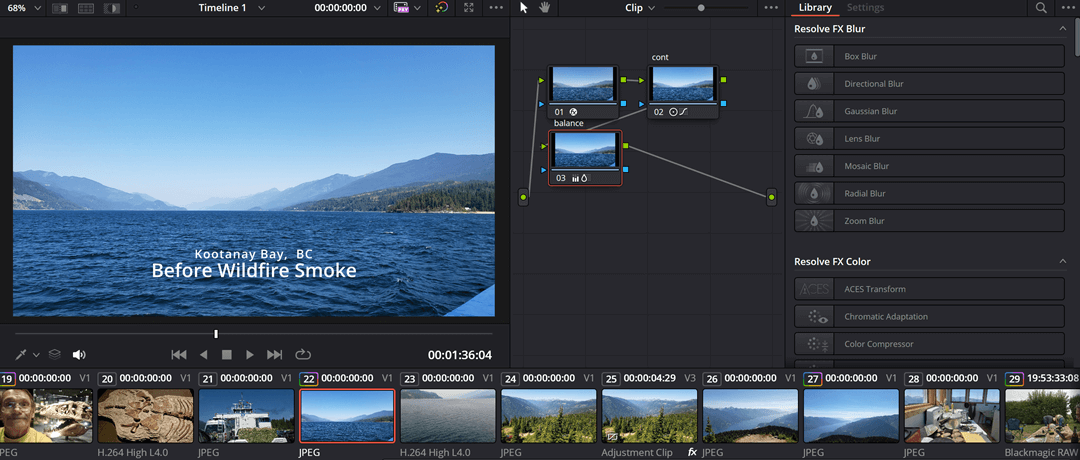
3 Tips For Continuity
- Script typically provides a shot list, narration, location and notes. It establishes a natural flow of things. It is important to keep visual elements consistent. Script supervision keeps track of characters, locations, conversations and objects in a video production. For instance, a shot change of an actor while reciting a line should have matching visual and audio elements.
Despite best efforts mistakes are sometimes made. A good technique to help alleviate continuity issues is with a digital still camera. Taking still images of a set, character or location can be usefull for future consistency. Especially when working with clothing, costumes and character appearances.
- Visual consistency helps maintain the illusion of coherency from shot to shot and scene to scene. A wise videographer will plan his or her shots with continuity in mind. Keeping mental or actual notes can be very helpfull. But sometimes if the production is simple a script is all you need. Something like a talking head shot where only a few takes are needed won't require extra work to produce. Other times detailed notes are recommended.
- The Slate using a slate on each scene can be helpful in editing. A lot of info can be included on slates that can be passed along to the editor, colorist, audio or video engineer. Although not every video or scene needs to be slated. It's up to you to decide when to take the time and resources to slate a scene, or not.
Slating is also important to audio syncing. Can be essential when multiple cameras and audio recordings are used. Slating is an artwork in itself. Long cinematic productions rely heavily on the slate info to keep the scenes organized and on schedule.
Conclusion of 5C of Videography
The 5C of videography are Color, Contrast, clarity, Composition and Continuity. Use color, contrast and continuity to create compostions with clarity. Use these concepts to improve your video production. With some experience and some practice you can create high quality, engaging videos that captivate your audience. Before you shoot anything ask yourself "did I follow the 5C of videography?"
While it is not imperative to memorize the 5c of videography understanding them and applying the concepts will improve your production and post-production experiences.
Hope this helps
Timothy Koen
BWT Videos
In today's world artificial intelligence (AI) is the go to tool to help research a tutorial. I used Microsoft's Copilot AI chatbot to help refresh my memory and organize my verbiage. I agreed with some of what it said but not all.
I wrote the 5c of videography tutorial in my own words, with my own personal touch. I also filled in a bunch of missing info that Copilot missed, that I thought was important to include. Did you "like" this article?
Related Articles
BWT-Videos - video and animation creation.
Add Dynamic Captions - to your next video project.
Cinematographers Checklist - tips for shooting a video production.
3d Animated Avatars - spokesperson videos.
Video Editing - where to get video editing done the right way.
Home : Video Creation Tips Category : 5c of videography
61 W. Annabelle Ave. Hazel Park,
MI. 48030-1103, U.S.A.
telephone: (248)546-0374
email: support@best-website-tools.com
© Copyright 2007-2026 All rights Reserved.
Sun: closed
Mon-Fri: 9:00AM to 6:00PM
Sat: 9AM-12:00PM
Closed Holidays


