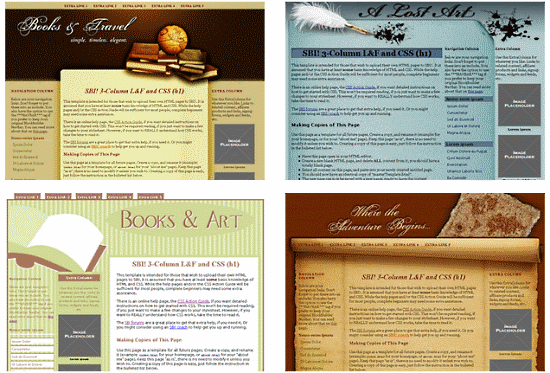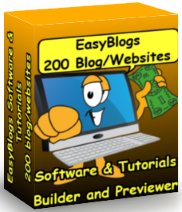SBI Css Templates

Commonly used for websites, blogs, portfolios and dashboards. Think of it as a blueprint for how a webpage should look and work. Modular stylesheets can be reused and customized to suit your brand or look and feel of a page.

Styled in CSS stylesheet
Let's assume that you have at least some basic knowledge of HTML. In case you don't, take a few minutes to check out the CSS-related guidance, recommendations and tips located here : SBI Css Template help.
The SBI Css templates uses server side include files to further enhance your control. Include files are like seperate sub-routines in a program. Instead of putting repetitive code chunks into your pages you can make a call to the sub-routine or include file.
For example on this page I use include files to for the main navigation menu, as well as the footer sections.
Key Benefits of Css style sheets
- Style sheets allow you to seperate styleing from HTML code. This permits you to udpate the stylesheet and affect every page without having to re-upload any pages.
- Responsiveness in your design. Stylesheets can tailor the experience for desktop, tablet and mobile all in the same layout.
- Repeatability of look and feel. Customize different areas of your website or page quickly and easily. Instead of writing code over and over you simply call a CSS style. Makes coding fasy and easy.
We recommend that you become familiar with the requirements for uploading pages to your site. Check out these guides to help you understand how to use them in your website.
- Integration Guidelines
- Includes in Your SBI! Template
- How to create a Content 2.0 utility page (a template for all C2 submissions, thank you and comments pages)
Easy Blogs divides the SBI Css templates into 3 main sections 'Start of Page' 'Content' and 'End of Page'. The template editor controls the layout. The Blog Entry editor is where you input your content.
SBI CSS Templates And EasyBlogs Tutorial
Easy Blogs Tutorial comes with EB software. Get yours today at Easy Blogs Tutorial
The style.css file only controls the look and feel of the SBI Css templates. If you choose to add or subtract something from the layout you would still need to modify every page. This is not true with Easy Blogs (EB).
With EB you modify your template and click the "generate pages" button. This action updates every page automatically.Then you can mass upload all files up to 99 at a time. This is a very nice feature for large websites.
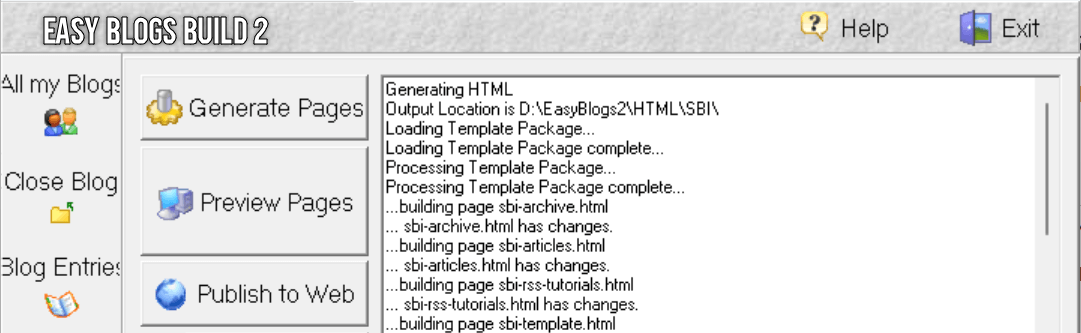
Easy Blogs Publish Page
Tesetimonial from a happy customer: I'm thrilled with the results! Now I can upload a new article in just two minutes, and the new articles on my site match the rest of the design, and display in their own unique RSS feed for my visitors.
Key Benefits of Easy Blogs
Key benefits you get from using Easy Blogs include making site wide changes to the template without having to update every single page manually.With EB you locate the position of your layout change, then insert or delete your code. By using include files you can get extra control.
Looking to expand your web site, now or in the future? With EB you get 100 rss feeds/blogs/web sites. This means you can create up to 100 new or additional blog/websites.
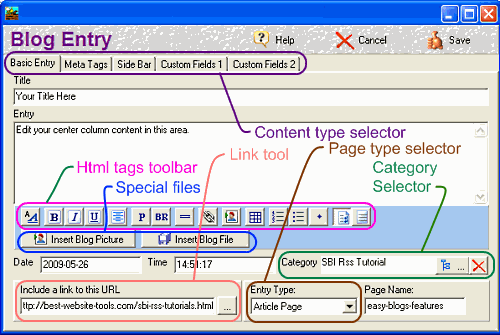
Easy Blogs Entry Pager
For instance: lets say your niche topic is very wide and you desire to sub-divide it into several smaller sections. Lets also assume that you want to keep all these sections under one domain name. There are 2 ways to do this in Easy Blogs. First you could use the category function and / or second you could create a whole new mini-website.
The best part of SBI and Easy Blogs is that one template fits all. No matter which SBI template you choose the only difference is the style sheet. In other words all the new SBI templates use the same html. If you wanted to completely change your look and feel all you need to do is change the style.css file.
EasyBlogs Software And Tutorial
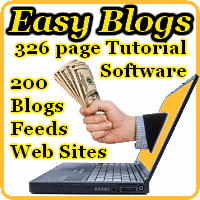 Step by step instructions to create up to 100 blog/websites. Includes 326 page ebook.
Step by step instructions to create up to 100 blog/websites. Includes 326 page ebook.
AKA SBI RSS Tutorial
Only
Customer Service - No matter what time of day I'm here for you. Unlike other design firms I work all the time, days, nights, weekends and holidays. I'm just a phone call or email away. Get free advice for 30 days forever. Learn more...
Home : SBI Home : SBI Templates : sbi css templates
61 W. Annabelle Ave. Hazel Park,
MI. 48030-1103, U.S.A.
telephone: (248)546-0374
email: support@best-website-tools.com
© Copyright 2007-2026 All rights Reserved.
Sun: closed
Mon-Fri: 9:00AM to 6:00PM
Sat: 9AM-12:00PM
Closed Holidays