How To Choose A Mobile App Plan That Works For Your Business Tutorial
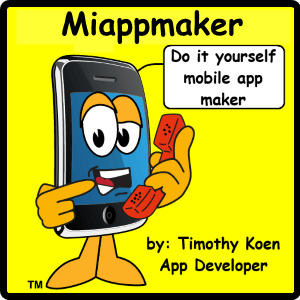

This Service DISCONTINUED
Wondering how to make a mobile app plan? Here is how to decide which app is right for you? This simple method - People/Platforms/Projects. helps you decide. Think about the people your app will reach, the platform your users are likely to be using and the platforms they will be using. Do you need iOS, Android and Web apps for smartphone and tablet?There are five different plans to choose from, Basic, Enterprise, Plus, Premium and Business plans. You can select a starter plan and upgrade or downgrade later. Hint: for some apps you can use one app for both smartphones and tablets, as long as they are the same platform, i.e.smartphone and tablet. But you can't use one app for both iOS and Android. That is you can use one app for iPhone and iPad. But you need at least 2 apps for iOS and Android.
How to Choose A Mobile App Plan Tutorial


So let's assume you have an app in mind. Lets also assume you know what pages you want in your app, e.g. index, about me, share, contact, shopping cart, gallery, etc. You can customize your app to include many different pagetypes. Build a store, make a library, connect with customers and more. We have over 100 pre-made pagetypes to choose from. All with built in navigation and native app functionailty included.


Suppose your business has lots of sales people that do presentations on company tablets. In this case you would want just one version of your app. iPad tablet for example. In this case I recommend the Basic App plan (1 App).
If you expect a large varied number of people you will want to target all the platforms (5 apps). Including Google Android (spartphone and tablet) Apple iPad and iPhone, Kindle tablets and a progressiveweb app. In this case I recommend the 'Premium' plan (5 apps). This covers all the different platforms and operating systems.
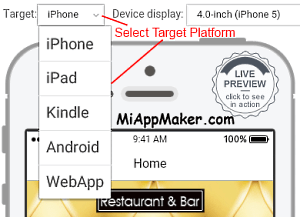
Some iOS apps can be made universal. Which means they work on iPad and iPhone. Doing this though adds a lot of data to the app. Which at some point may limit the size the app can be. That is without having to upgrade to more costly bandwidth.
Each platform requires individual apps for each one. That means you want to create 5 separate apps to cover all the platforms. You should be aware that not every application is cross-platform. Meaning you can't just expect that everything in one platform will automatically work in the next platform. Some native functions are only available is iOS or Android, but not both.
![]() With MaM you can build your own app in one platform and then duplicate it across to other platforms with a few simple clicks. This means you should select the platform you want to work and the other platforms you want to propagate to later. Hint: iOS apps are a bit more complicated that the other platforms. We recommend starting with an iPhone app as the first app to work on. That way duplicating it will carry the least amount of work in other platforms.
With MaM you can build your own app in one platform and then duplicate it across to other platforms with a few simple clicks. This means you should select the platform you want to work and the other platforms you want to propagate to later. Hint: iOS apps are a bit more complicated that the other platforms. We recommend starting with an iPhone app as the first app to work on. That way duplicating it will carry the least amount of work in other platforms.
The Enterprise Plan ( apps) is the best solution to cover both iOS and Android apps. You can setup a 'universal' iOS app for iPhone and iPad. And setup the second app for Android smartphone and tablet. Univeral iOS apps are more complicated than separate iPad and iPhone apps but are much larger file size wise and use up more bandwidth.
If you are looking for separate apps for smartphones and tablets you should choose the Premium Plan for 5 apps. With this program you can create an app for each platform, i.e. iPhone iPad, Android tablet, Android smartphone and a web app for desktops.
 Plus Plan for 3 apps can be used for 3 app platforms. You could use one for iOS, one for Android and one for a web app or computer app. Most apps can be used for smartphone and tablet.
Plus Plan for 3 apps can be used for 3 app platforms. You could use one for iOS, one for Android and one for a web app or computer app. Most apps can be used for smartphone and tablet.
Why we charge a $100 one time setup fee: It is a lot of work to set up your account! And, It ensures you get priority support. This one time fee gets your account setup and adds you to our customer support program. This is important because all special requests are now available. Without the setup you have no way to publish any app.
You will need an app previewer to test your app. For this you must login to your account. This ensures that only you and your people can preview your app. This security measure helps prevent theft and supports your intelectual property rights. The app previewer downloads to your mobile device whereby you can test all the native function inherent to your device.

Let's say your app can be developed into a template that you can re-use to create other apps with. In this case we recommend the 'Business' mobile app plan. With this plan you can become an app developer and sell apps in all the App Stores.
This Service DISCONTINUED
See Also:
Mobile App Builder - tutorial teaches you how to begin making your own mobile app.
Mobile App Editor - tutorial teaches you how to use the editor to configure and modiy your app.
Mobile App Graphics - tutorial teaches you how to create icons for the App Stores.
Mobile App Previewer - tutorial teaches you how to use the previewers to test your mobile app.
Mobile App Publisher - tutorial teaches you how to use MiAppMakers publishing tools.
Home : Mobile Apps : mobile app plan
61 W. Annabelle Ave. Hazel Park,
MI. 48030-1103, U.S.A.
telephone: (248)546-0374
email: support@best-website-tools.com
© Copyright 2007-2026 All rights Reserved.
Sun: closed
Mon-Fri: 9:00AM to 6:00PM
Sat: 9AM-12:00PM
Closed Holidays
