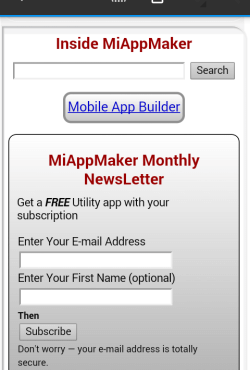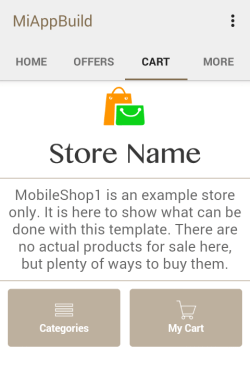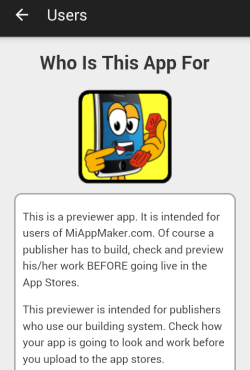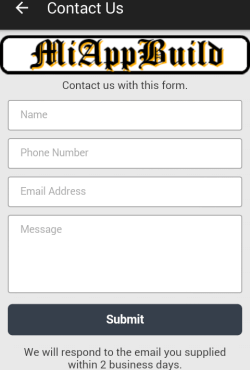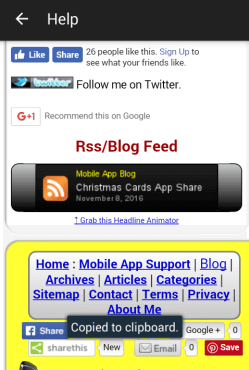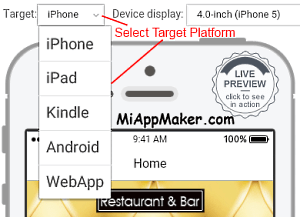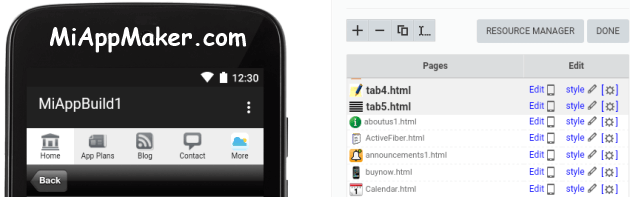Mobile App Development Tools Concept Platform Build Publish And Marketing

Mobile app development is the process by which an application is created specifically for mobile devices such as smartphones and tablets. Development is usually based on a device's native functions such as cell phone or gps location. All designs, support files and code are developed for access through a native function or Internet connection.
Mobile app development has seen fabulous growth. Its usage now makes a lot of sense to develop an app. The advancement of mobile app technology now makes this affordable and available for all businesses.
Did you know 92% of U.S. consumers use their smartphone during shopping? 89% of us use an iPhone during leisure time. 87% use a mobile device while watching tv. Of that time 90% is spent on an app and only 10% is spent in a mobile browser. According to Deloitte Research 'Global mobile consumer survey.'
Simply put the mobile app development process goes like this
Concept, platform, build, publish and market.
Idea and Concept Generation
Mobile App Development tip
Keep in mind the small mobile screensize. Screensize determines how much content it can hold. You want each page to be relatively small yet perform an action.The next step in mobile app development is to storyboard the app. Like he word implies try to tell your app's story using image boards. You could get a pack of large sticky notes and sketch out what the physical pages look like. Large sticky notes are used because they are about the same size as a smartphone screen. You could get a large pad of grid paper and pencil and draw just how you want your pages to look. But this is time consuming and not the best way.
An alternative method would be to scan through our library of starter apps and choose the pages you want in your app. Be aware of the platform that the app will be used on. All mobile apps are like a tool that uses other tools to work with. The smartphone has cell phone capability along with GPS and Internet connectivity. This means your app can tap into these functions and utilize them.
For instance you can use Google Maps to show your location and driving instructions. You can use the cell phone function in an "About Me" page. You can program in your own function as well. The point is an app can do much more than just deliver content. It can connect to the world in many ways.
Your pages could contain a menu list of links that take you to other pages. Other pages might be product description and sales pages. You might want an eCommerce store. Only you know.
On your "appname notes.txt" page write down which pages you want and their order. Try to get at least 5 main pages and 5 second level pages. You may add or subtract pages to the list as you need. You did follow the instruction at the top, right? Make a document and call it "appname notes.txt."
Choose An App Platform
Choose for iPhone, Android, Kindle, webapp or all of them? Will your app work for both smartphone and tablet? Do you want the app to be cross-platform? A bit about 'platforms' just so you know. A platform refers to the operating system (OS) the machine uses to program the device (also referred to as 'firmware'). The two biggest suppliers of firmware in mobile devices are Apple 'iOS' and Google 'Android.' There is also Amazon Kindle and Blackberry OS.Most apps are built using one platform to start with, then converting the app to the another operating system (OS) later if need be. (I typically start with Apple iOS platform and convert to Android later.)
Sometimes an app can be designed to work for more than one platform. These apps are called 'cross-platform' apps. There are pros and cons to each platform choice that need to be considered. Since each platform uses proprietary functions programming. Apps that work for one platform may not work in another.
Cross platform programming may not be supported in the future, if a platform upgrade occurs. Which, usually happens about once per year. The best practice is to program in one platform and convert it to another platform later if you want. You would then have 2 apps. But you would also cover over 90% of the market place. Cross platform designs can save time and cost in the short term. The app would need to be a responsive or fluid design so it will fit any size screen.
You must choose the best device to design your application. Android by Google is the most popular OS but Apple has the best App Store. Most apps begin the design by using the iPhone4 screen size. This size is can fit the smallest screens up to the largest tablets and is compatible with over 12,000 mobile devices.Newer devices like the Galaxy s10 and iPhone10r have much larger screens, so designing for these deices might reduce the number of compatible devices, but also offer the latest technology. App stores sometimes require that new app(s) be developed for a minimum device operating system like iPhone 7,
On your "AppName Notes" page write down your favorite mobile device. Whether it be an iPhone, Android smartphone, tablet, iPad or desktop. I use an Android Galaxy smartphone and Galaxy tab4 tablet. So that is the device I check my work with. You will want to have a mobile app previewer on your device.
Finish this sentence. My App will be designed for _________ OS platform and be compatible with ___________ devices and later versions. Like this; My app will be designed for Apple iOS platform and be compatible with iPhone7 devices and later versions. Now write that down on your notes page.
Build and Test Prototype App
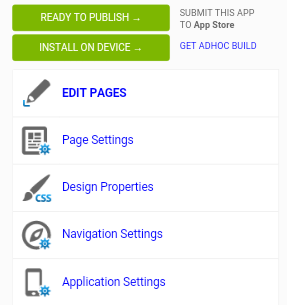
Mobile App Development Tools
- Develop the app by coding and publishing it yourself.
- Hire a mobile app development company to do all the work
- Do it yourself using a mobile app developer / publishing online tool.
The second method, 'hiring a developer,' requires a lot of money. You can expect to pay up to $10,000USD per app or as little as $400 depending on the quality. You can also be charged by the hour typically between $50 and $100USD.
The third method, using a mobile app development tool like Miappmaker (MAM) may be your best solution if you want a quality product and save a lot of money. It requires that you put in some effort yourself. But why pay to have something built that you can do yourself for much less money?
Miappmaker Mobile App Development Tool
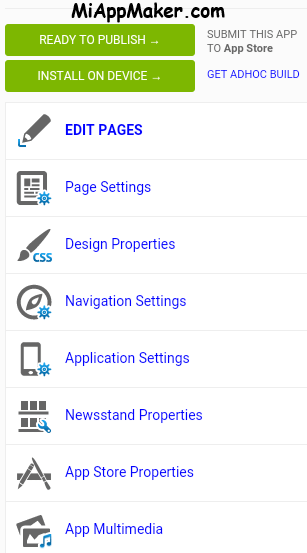
Miappmaker is a 'what you see is what you get interactive mobile App development editor- (wysiwyg-ide for short). We call it simply "the builder." The builder is easy to use by the inexperienced as well as the sophisticated programmer.
You need not be a seasoned webmaster to use the MAM mobile app builder. General computer knowledge is enough to make a mobile app. MAM includes a template library with about 75 pre-made templates and 100s of pagetypes. Selecting an app template to start with is the easiest way to go.
For the experienced user we include blank templates in the library. All templates come with navigation tabs built in. The navigation editor allows you to customize the tabs. Also for the experienced is an HTML and CSS code editor.
The builder has a mobile app emulator in it so you can see any changes you make instantly. You can edit your pages right in the emulator. We also included a toolbox of the most common elements. You can simply click on a tool and it it is dropped into your page ready for editing.
Your next step would be to write out a menu structure for your app.
Publish In The App Stores
Mobile apps are like websites in that they need to be hosted on a server. More accurately they need to be uploaded to an app store. There a couple dozen app stores in the marketplace, too many to list here. The 2 most popular stores are the Apple App Store (iTunes) and Google Play (Android).
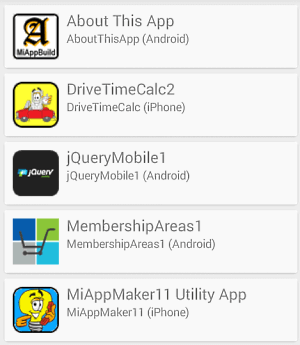
Apple iTunes requires that you be listed as a mobile app developer to publish in the Apple App Store. Cost is $100/year. Once listed you can upload to iTunes. Google Pay also requires that you be listed as a developer to upload. Cost is $25 USD one time fee.
An alternative to becoming a listed developer is to use a third party developer to list under. In this scenario you get charged a hosting and setup fee. Hosting is typically charged on a monthly basis while the setup fee is typically onetime only per app.
Mobile App Development Solution
The main reason you need to have your app published under a listed developer is so get the required certificates needed to actually publish an app. For instance all apps need to have a certified 'Content Rating.' Which is simply a questionnaire about the level and type of content. You know age, adult, violence, language, religious or defamatory content ratings.Miappmaker is a complete mobile app development system. Our 4 step process takes you from idea through build and test to publishing. Register for free and start your mobile app development today.
Marketing your Mobile App

Your app store listing is very important. To get to the top of the charts you need excellent app store optimization. Your app description, keywords, screenshots and developer information need to be well done.
Apps are now listed in the search engines (Google, Bing, Yahoo) and can be either paid or organic in nature. By far the least costly in organic search engine listing. However this takes time and doesn't always work well enough. You will want great search engine optimization to rank high in the search engine results pages.
Apps listed in the app stores are also ranked under many criteria, like popularity, completeness of listing, content rating, usability, number of downloads and more. We call this app store optimization.
Paid advertisements are a good way to get the download ball rolling. But for long run staying power you have to keep on paying if the app doesn't get its own traction. The best place to advertise is the Internet and mobile networks. Google AdWords and AdMob have the best results.

Media outreach is an excellent method for marketing your app. You can (and should) create a list of 'app review' websites and journalists the write about new apps. Then assemble a press kit which includes an app description, screenshots, keywords, supporting information and links to the app.
You should start your media outreach list even before you publish the app. Try contacting these folks and letting them know your app is in development. Then let them all know when the app is released.
Best practice is to consider all these marketing methods then choose one or two to start with. I recommend starting with search engine and app store optimization. These methods are free and only take a little time to do.
Word of mouth marketing includes social media. In short 'tell everyone you know, every way you can.' Talk, tweet, blog, post and share on all the social media channels you can. This concludes the tutorial on mobile app development. Thank you for reading.
See Also:
Mobile App Tutorial - for beginners. Learn all about mobile apps.
Mobile App Editor - tutorial teaches you how to use the Miappmaker mobile app editor.
Mobile App Previewer - tutorial teaches you how to use the previewers to test your mobile app.
Mobile App Plan - tutorial teaches you how to choose the right mobile app plan.
Home : Mobile Apps : Mobile App Development
61 W. Annabelle Ave. Hazel Park,
MI. 48030-1103, U.S.A.
telephone: (248)546-0374
email: support@best-website-tools.com
© Copyright 2007-2026 All rights Reserved.
Sun: closed
Mon-Fri: 9:00AM to 6:00PM
Sat: 9AM-12:00PM
Closed Holidays