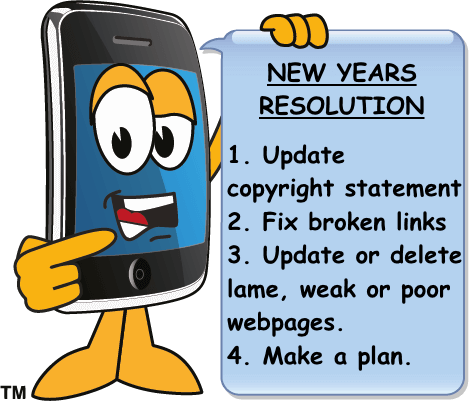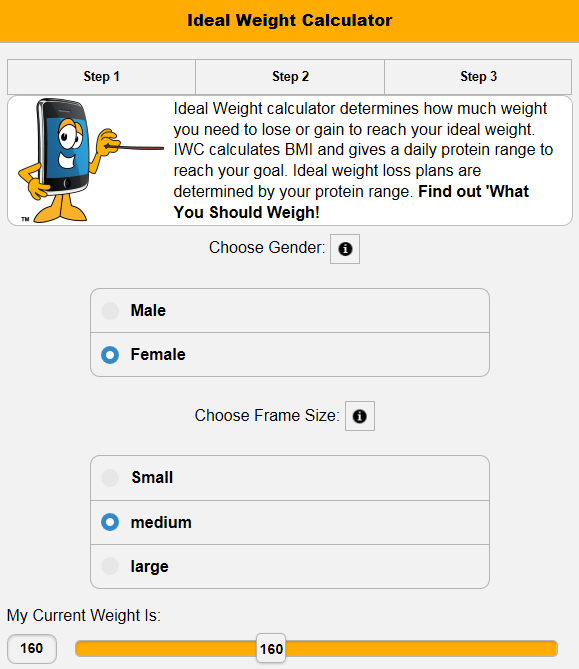January 2019
Did You Get What You Wanted For Christmas? Financial freedom or a box of rocks? 2019-01-03


Here's how SBI works. Build a website, get traffic, sell things and make money. Sounds simple, right? Of course there is a lot more to it than that. SBI is easy to use, does guide you through the business building process and is relatively low cost. (Only $299USD/Yr) It does take time and effort to design, build and market your business but SBI has all the tools you will ever need.
All you need to do is bring the brains and motivation. Your unique concept can be turned into a money making enterprise. SBI provides the engineering, technology, tools and tutorials to build a successful online business. And SBI does it way better than Wix, GoDaddy, WordPress, Wealthy Affiliates or any other website builder. And can prove it.
Currently held over till 7Jan2019 is the SBI BOGO free sale. Buy one for yourself and get another one to give away. Or get an extra 6 months free for one website subscription. It is certainly worth your time to check out this possibly life changing opportunity. Here's how...
New Years Resolution Year End Cleaning Website Tips For Every Webmaster 2019-01-08
1 - update your copyright statement. Most websites have or should have a copyright statement WITH the name of the owner and the years of operation listed on every page. For some this is a tedious task. Because it means visiting every page of the website, making the change and then re-uploading the page. The smart webmaster will put the copyright statement into an included sub-routine. This 'include' file is then programmed into every page. Making this task a one time update. Here is ours:
© Copyright 2007-2019
All rights Reserved
The copyright statement can be simple or fancy but is necessary for legal purposes. Suppose you write an article and later you find it has been copied by another webmaster. If you have not copyrighted it there may be nothing you can do about it. That is because copyrights only last 7 years unless renewed every year.
The copyright gives you a legal avenue to pursue any thief who has stolen your material. Without it your burden of proof becomes much harder. But, more importantly the copyright statement scares off most would be content thieves. Unfortunately some newbies mistakenly think what's online is free to 'borrow.' Then proceed to copy and paste your content into their blog or website.
Fortunately there exists laws protecting you, called DMCA (Digital Millennium Copyright Act) of 1998. This update to the Copyright Act of the USA. Here is an excerpt from Wikipedia.
This simple task can help prevent a world of headache if your precious material is stolen. And it is a lot easier to do than initiating litigation to pursue infringement. Fortunately there are alternatives to litigation that you can do that make this scenario easier to deal with. Here are some:
- Contact the offending webmaster (if you can) and ask them to remove the content or threaten litigation. If that is impossible or impractical, try this...
- Contact the ISP (Internet Service Provider) and complain about the stolen material. In your request be sure to include a link to your original content. The ISP will then be obligated to remove the offending material. If this doesn't work, try this...
- Contact any Search engine providers (Google and Bing, etc.) and complain about copyright infringement. They may remove the offending content from their seach engines. Unfortunately, this can take a lot of time and effort. But if you are losing money to some thief it is worth your while.
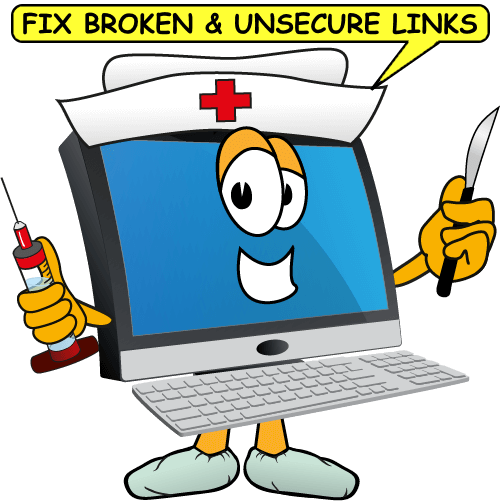
Unsecure links are those that a website goes outside the host website to include on a webpage. Secure links always start the protocol https: or Hypertext transfer protocol secure. These can include but aren't limited to APIs (Application Programming Interface), off-site content like links to images provided by afilliate marketing and videos or audio files by others.
There are several websites that scan your website and report broken links. My favorite is brokenlinkcheck.com this is a free service for up to 300 pages. After that you can upgrade to a paid service. However you may want to 'Google' the search term "broken link checker" to find the best one for you.
Unsecure links can drag your rankings down in the search engines. Unsecure links can also scare off potential customers because search enines warn users about these types of pages. Unfortunately, one unsecure link on a webpge can make the whole page marked as unsecure.
Also unfortunately unsecure links can disappear in the future. Many webmasters are converting (or have converted) their website to the https: secure protocol. This action will render old links as broken, unless a redirect is provided to the new URL. Nevertheless it is wise to find and update unsecure links. Here is a service we use httpschecker.net. This service is free for the first 500 pages. A premium service is available with multiple features not included in the free verion.
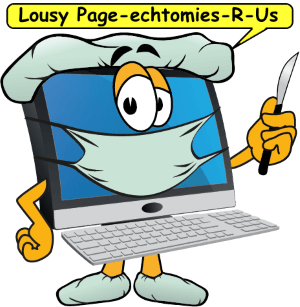 3 - fix or delete poor pages. Poor pages are those that are weak, orphaned or duplicates of other pages or otherwise just plain lousy. Weak pages are those that are less than 500 words, poorly written and generlly lame. This type of page can hurt the overall ranking of the entire website. Orphan pages are those that are not linked to by any other webpage on the website. Generally lame pages can be outdated content that is no longer useful. Or, pages that do nothing meaning no call to action or otherwise useful.
3 - fix or delete poor pages. Poor pages are those that are weak, orphaned or duplicates of other pages or otherwise just plain lousy. Weak pages are those that are less than 500 words, poorly written and generlly lame. This type of page can hurt the overall ranking of the entire website. Orphan pages are those that are not linked to by any other webpage on the website. Generally lame pages can be outdated content that is no longer useful. Or, pages that do nothing meaning no call to action or otherwise useful.
Lame pages can be updated. Try adding a call to action like a button link to a product or service. Add new paragraphs and images to the copy. Sometimes you can combine 2 or more pages to make one larger more substantial page. If the conent simply cannot be improved consider deleting the page or redirecting the URL to a different more important page.
At worst your page may qualify for a "lousy-page-echtomy." A process whereby all content is evaluated for its importance with content either improved or discarded. Every page should meet certain criteria that makes it useful to the reader and rank well in the search engines. Try updating a few pages on your own or hire a virtual assistant to do the work for you.

Hope This Helps
Tim
P.S. Sound like a lot of work? Have BWT do it for you. Please specify your request on the consultation form. Check it out...
Ideal Weight Calculator Web App Test 2019-01-10
Ideal Weight Calculator Web App Determines How Much You Should Weigh 2019-01-14
IWC calculates a person's Body Mass Index (BMI) and comparres that to a high protein weight loss diet. Protein ranges are determined by how much weight a person needs to lose to reach their ideal weight.
Protein ranges are given that detail how much protein (+ enhancers) are needed to start burning fat as fuel instead of storing enrgy as fat. It is well known that a high protein, low fat diet promotes weight loss. IWC shows you how much protein is safe. That's right, too much protein can be detrimental to your health. You need to consume the proper amount of protein to lose weight and stay healthy.
IWC then shows you the recommended weight loss programs for your BMI + current weight, height, gender and frame size.
About Ideal Weight Calculator
Way back when I needed to lose a lot of weight I found the right program for me. I pursued this weight loss program until I lost over 50 pounds and reached my ideal weight. Along the way I learned all about herbal nutrition and became a senior consultant. Ideal Weight Calculator is a computer application that answers the most asked question of new dieters. And that is How Much Should I Weigh? Check it out...Is Google Getting It Wrong? Does Search Intent Need A Medic 2019-01-19
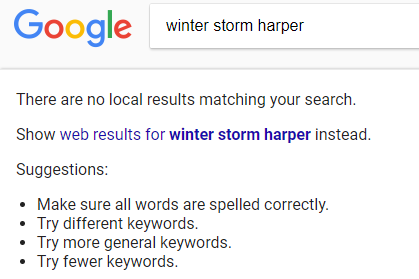
Now I wonder if Google's new search algorithm is working or busted? Or maybe Google is confused. Maybe Google doesn't understand my search intent. Or...
Maybe it's just me? I don't think so! Google has really done it this time. It has become time to re-analyze what Google's search intent amounts to. Sorry to say but "your Google search results may not be what you are looking for."
Jeez, maybe all good things do come to an end. I've learned not to depend upon Google for my happiness, health, financial stability, safety or even a current weather report.
This screenshot was taken at the height of the storm. There were up to date reports on the TV, radio and eye witness accounts on Facebook, Twitter and the web. It is really disappointing that Google couldn't find anything about it. There are millions of people affected by this storm. Do you think maybe Google misunderstood my search intent? Is Google broken?
Google recently released another update to their 'Medic' algorithm. This one targets questionable resources concerning happiness, health, financial stability and safety. The health industry was specifically targeted with the initial release. Other niches soon followed. The health industry was targeted first due to the widespread abuse by unprofessional or non-experts with questionable authority.
The new algorithm (Medic) incorporates artificial intelligence (A.I.) to help it weed out seemingly unsafe results. So you have to wonder did Google filter out weather reports as being unsafe for happiness, health, financial stability or safety? Learn more about 'Medic" from a known, trusted, authority...
Mobile App Video for SucculentID 2019-01-28
This video was created using Camtasia Studio. A new tool in the Best Website Tips library. With this tools BWT will be making videos for all our apps. This is just the first. With practice quality will be enhanced.
Being a first we didn't try to add a bunch bells and whistles because in all honesty we prefer to get quality content without attracting attention to useless tricks.
This is fun it reminds me of the '80s. At that time I was in video production and achieved the lofty title of Senior Video Engineer. So, while I have little recent experience I still can claim 15 years in the film and video industry. Back then technology was restricted to large companies due to the high cost of the tools and equipment.
Nowadays anybody with a camera and a computer can make videos. Which makes everyone capable of producing block busters. That doesn't make you a Spielberg or Geoge Lucas. It does give you empowerment of expression.
Hope you like it.
by: Tim Koen
December 2018 « » February 2019
Home : Website Tools
61 W. Annabelle Ave. Hazel Park,
MI. 48030-1103, U.S.A.
telephone: (248)546-0374
email: support@best-website-tools.com
© Copyright 2007-2026 All rights Reserved.
Sun: closed
Mon-Fri: 9:00AM to 6:00PM
Sat: 9AM-12:00PM
Closed Holidays