Website Tips Blog Posts & Teasers
Website Tips blog is the place to keep up with new developments in website design and video marketing. BWT proudly presents website tools, tips, techniques, tutorials, tricks, software and more.
Blog posts and article teasers are included in this section. Each entry is categorized and added to the Archives. If you know what you are looking for use the search box to find it. Otherwise Continue reading...
Video Builder AI Spokesperson App 2025-07-09
Video Builder is one of the first AI driven video spokesperson animation creation online applications. I love this app as it is easy to use and does an excellent job. In the video below you can see step by step instructions on how to use the user interface. Check it out...
Video Builder AI Spokesperson App
Website tips for this post are:
Video Builder is the first AI powered app I ever got. But, It is no longer available, and has been replaced with much more powerfull apps like AI Video Builder, HumanPal, Video Express and Talking Photos. These new apps are far more advanced. So much so that only legacy subscribers can still access the Video Builder app.
I was going to say how cool this app is. and where you can get it. But now you can't. VB is the only app I know of that has a talking Santa. I can still create animations with it but am no longer promoting it. But if you need a video created in that platform I'm your man. Contact me at...
Contact BWT Videos for a free quote | Top of website tips
Doodle Videos Discount Sale At BWT Videos 2025-07-03
Hi all, thought I'd check in on Doodle Videos and see what's new. Well, turns out, a lot. The old funnel upscale scheme has been replaced with Doodle Maker2. Which means I still have the best price for access to this cool website tool. As a master member I got whitelabel rights.
Deluxe Upgrade keeps getting better and better. Check out the bonus features with the deluxe version.
- NEW Ready-Made Video Templates Each Month For 1 Year (No Monthly or Yearly Fees)
- 56 Ultra Premium Life-Like Male and Female TTS Voices (Unlimited Usage)
- Premium Royalty-Free Background Music Files
- 50 Doodle Character Assets (Colour + Black & White)
- Priority VIP Video Rendering
- 50 New Characters
- 25 Ready-Made Video Scripts + Male and Female Voiceovers
- Whitelabel Reseller Rights
- 500 sub-accounts
- Drag & Drop Website Builder
- Unlimited Website Hosting
Learn more about Doodle Videos. Click link below...
Contact BWT Videos for a free quote | Top of website tips
Video services on fiverr 2025-06-30
Don't settle for mediocre videos when you can have exceptional ones! Let BWT Video Services bring your vision to life. #VideoServices #QualityContent #BrandVisibility
Video Services At A glance
Click Thumbnails to screen video
Click buttons to order
Why use BWT Videos:
- Affordable pricing
- 20 Years of professional experience
- Customized solutions
- Fast turnaround
- High-end cutting edge technology
- Client Satisfaction Guaranteed
Book your video project with us today and enjoy 10% OFF your first project! Limited time offer, so don't miss out on this incredible deal.
Contact us today to help you with your video creation strategy. I make videos for most platforms including YouTube, Facebook, social media advertising, websites. Check out our Fiverr gigs for a free consultation.
BWT Videos features fast turn around and excellent customer support. We offer low cost video services, for lengthy tutorials or instructional or story creation. As well as short video clips for marketing, social media or websites. Contact us to inquire about your next project.
Contact BWT Videos for a free quote | Top of website tips
Welcome Amelia Chuckle HumanPal AI Spokesperson To BWT Videos 2025-06-27
HumanPal spokespersons are AI generated human-like animated spokespersons or avatars. One of the recent new ones is an avatar called Amiela Portrait 2.0, and she is equiped with next generation
emotional voices. Ironically you use punctuation in your script to entice emotion, Also you have the option of adding in laughs, sighs, chuckles and gasps. Watch the video and see if agree the inflection and tonality are far superior to other text to speech engines.
In this vertical video Amelia uses a voice (Ursula) with medium lip sync movements. There is an option during the creation process where you can select low, medium or extreme lip sync movement. I like medium as it seems to be a perfect match.
Website ips for this post are:
1. Glitch fixing can be used effectively to cover up other mistakes. For instance in the production process Amelia inserts a word into the script that was taken out but the AI generation didn't correct it. So, I cut out the offending word in post and covered the jump cut with a "glitch" transition.
2. Chapters are important. Fortunately Camtasia makes chaptering easy. Real easy. Simply insert a marker where you want it, then rename the marker. When publishing to YouTube check the option "chapters from markers" in the export process. This adds functionality for viewers and is a great way to add keywords to your YouTube description.
3. HumanPal 2.0 AI avatars, recently released, have mastered the AI generated animated spokesperson technology. They feature new emotional voices, better gesturing and now walking talking avatars.
Looking for video creation help? Try my fiverr service for professional AI animated spokesperson service on fiverr...
HumanPal Spokespersons
Click thumbnails to view sample video















https://youtu.be/ks4dDPzXQgc
Want to learn more about how you can customize an avatar for your own unique look...
Contact BWT Videos for a free quote | Top of website tips
Video Mockup by Tim Koen 2025-06-19
Well, I learned the other day that I should not update my fiverr gig more than once a month. While participating in a community webinar for my local fiverr chapter I found out fiverr.com doesn't like to see gigs updated too frequently. And dang it, if that ain't my plan right now. I decided to start with my title and descriptions. Then pricing then my potfolio gallery.
Then came the promo video. So, I re-edited last years promo, repurposed, added some nice special effects and put in a couple of calls to action. Here it is...
Video Mockup by Tim Koen
Website tips for this post are:
- Update older videos periodically. This particular video began life about 5 years ago as a performance test of new features in Camtasia Studio. It has evolved with updates every year or so. With new features and effects being added each time. This year's new upgrade are cursor effects. Camtasia introduced some spectacular special effects including cursor click down effects.
- Grouping in Camtasia is a way to create multi-track layer stacking animations. Here's the thing; now that AI is playing a part in video creation these days. (I use a lot in this video.) it is important to organize your clips and scenes to go with the flow. If you know what I mean. For instance AI is used to create many of the animations, and generate the subtitles. It is important to organize them in such a way as to prevent conflicts that can cause the AI technology to halucinate. Which can happen in multi-layered animation productions.
- Practice, practice, practice is the only way to stay on top of your profession. This above video is an example of basement level to top floor video. As I said earlier this is an old many times re-worked video. After practicing the techniques over and over I feel confident I can handle most projects that come my way.
Are you looking fo add dynamic captions to a video? Are you looking for an AI generated avatar for your next video. Contact me at...
Contact BWT Videos for a free quote | Top of website tips
BWT Videos - Video Editing Fiverr Gig Updated 2025-06-07
BWT Videos updated it's video editing gig on fiverr.com today. I was reviewing it and thought it's time for an upgrade. I reworded several passages, changed the title and increased the prices, along with new longer video lengths and more options included. I also added the keyword "YouTube" to my title. Here's my updated fiverr gig.
Does your video project need help? Try my professional video creation service...
More Website Tips:
- Keywords are king. Optimizing your online presence takes many factors. However KEYWORDS stand out. When used properly, keywords will do more for your business than any other approach. Of course that is old school these days, but done well over time brands your business with you personally. As in "Bill Gates is Microsoft", "Mark Zuckerburg is FaceBook" and "Tim Koen is BWT Videos."
- Never miss an opportunity to promote yourself with other keywords in your blog posts, social media or website ads. Even if it seems grandios this approach trains the internet to recognise you as an influencer.
- Find your service on fiverr.com The Ad here will demonstrate what the freelance profession has to offer.
Contact BWT Videos for a free quote | Top of website tips
GoKart Driveway Test 2025 2025-06-06
GoKart Driveway Test 2025 is my latest video featuring a special effect called "video collage." Video collage is a special effect in DaVinci Resolve 20. It starts the effect with 2 rows and 2 columns of tiled windows cut into a background scene, which are populated with other video clips. These can be configured into as many tiles as you want. I made this next video with 4 animated tiles. Check it out...
GoKart Driveway Test 2025
Website tips for this post are:
- Video Collage is a canned special effect in DaVinci Resolve, a video editing/color grading/publishing software application. I think it is a pretty cool effect, but hard to master. I researched several tutorials and discovered that there are no really good ones that demonstrate what this one does. That's because it is that complicated. So, future tutorial on how I did it is now a thought seed for another day.
- Consistent color correction begins in the camera. In this video I used the same white balance for every shot even though lighting conditions changed from shot to shot. Then in the color suite I graded one shot with the best exposure. Then I simply copied that timing setting from that shot to the next shot. And so on, and on. I saved a lot of time that way and am happy with the results.
- Don't go overboard when editing. It is easy to over edit any video. For this video I shot about 10 scenes. And 5 of them ended up on the cutting room floor. And why do we still call outtakes and discarded scenes the "cutting room floor?" Well, it is a term left over from the film era. When editing film the floor is literally where those pieces of film landed. And, it is a cool metaphor that mimics reality.
You might think why not carefully conserve those edited out pieces of film, just in case you want edited them back in? It's because If you wanted to do that you would use a brand new piece of film instead of one that has been used already. In video, this is not a problem.
In film, there are negative and positive film stocks. The original negative film is rarely ever edited at all. Positive film is a reproduction of the negative film. So, you would print the piece of negative film again and edit the positive film, You can make as many reproductions or prints of the negative as you need. In video, this is not a problem.
In video, the information is shot, stored and edited electronically. Meaning you are actually editing analog or digital signals, not physical material. These signals can be reproduced and re-edited if needed but, you don't have to "get a new print" and there is no benefit in discarding the footage, just remove it from your signal flow.
Looking for video creation help? Try my fiverr service for professional video creation...
Contact BWT Videos for a free quote | Top of website tips
More Website Tips: «


Best Website Tools, LLC By
Timothy Koen
61 W. Annabelle Ave. Hazel Park,
MI. 48030-1103, U.S.A.
telephone: (248)546-0374
email: support@best-website-tools.com
© Copyright 2007-2025 All rights Reserved.
Business Hours:
Sun: closed
Mon-Fri: 9:00AM to 6:00PM
Sat: 9AM-12:00PM
Closed Holidays


![]()

 Use coupon code 'bwt10off' for a 10% discount
Use coupon code 'bwt10off' for a 10% discount
















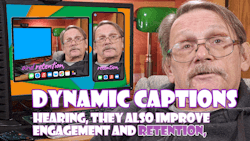



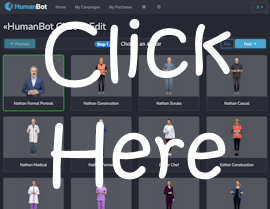


New! Comments
Have your say about what you just read! Leave me a comment in the box below.