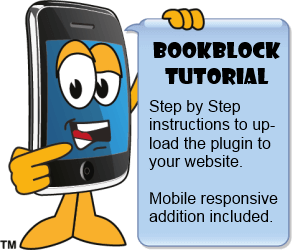Searching Google you can find free jQuery plugin, lots of code samples and free zips but no installation guides. This tutorial teaches you how to upload the code to your website.
You will notice the original plugin is not mobile-responsive. To make the book mobile responsive you need new CSS rules to override the height and width properties. Read the book below to learn how to make a
jQuery Bookblock Software Source Code & Upload Instructions
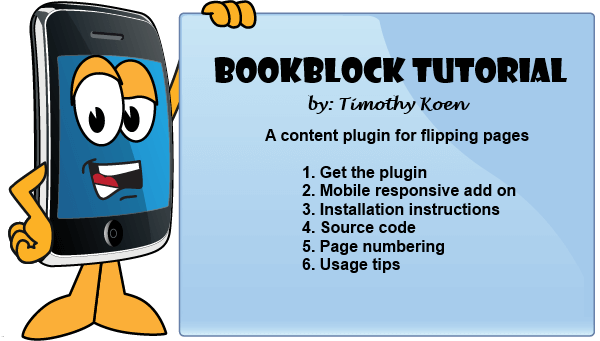
Click arrows to turn pages.
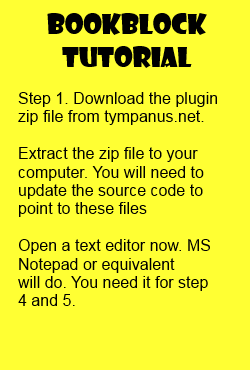
jQuery Bookblock Software & tutorial is an installation guide for adding the plugin code into your webpage. You must have some webmastering skills to accomplish the tasks ahead. Get the plugin below and unzip it to your computer. I promise is it safe and virus free.
Then follow the step by step instructions to guide you through uploading to your website. Get a deeper understanding of the jQuery Bookblock Software plugin courtesy of tympanus.net by: Pedro Botelho
Then come back here to learn how to add the code to your website and make it mobile responsive. Use the arrows below to navigate through the tutorial. Next: bookblock-responsive.css
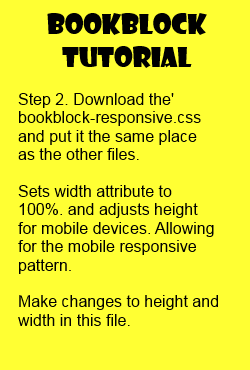
bookblock-responsive.css is the file that contains the style rules that override the height and width attributes of the book.
There are many variables that can be adjusted in the css files. If you are an inexperienced coder then don't worry about it. Stick with the default settings.
The default height is 400px and the width is 300px and can be found in the bookblock.css file. However these can be made responsive. Get the add-on to do that. The 'bookblock-responsive.css' code changes the height and width properties of the book for screens on mobile devices.
Next Theory and usage.
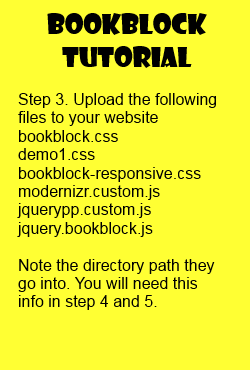
jQuery Bookblock Software Theory and Usage
Starting with the name 'BookBlock' can be interpreted as a combination of a book and a block. You can turn pages in a book with a flick of the thumb. A block can be related to as a container. The author can write a book contained in a defined space.The javascript programs the function of flipping between pages. The CSS file contains the styling. The actual content is in the HTML page.
Caution: You must plan your content to fit into the page. If the content is more than the 400px in height it could cover the navigation arrows preventing them from working.
Next CSS code.
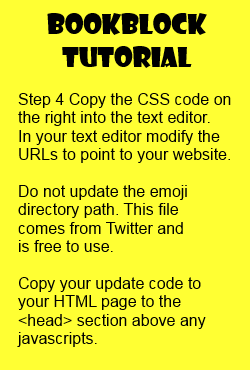
CSS Code
You need to add several css files to the 'head' section of your webspage. Must be placed above the javascript code.The CSS files must be in the order shown above. The emoji CSS brings in the arrow icons.
Next: Javascript code.
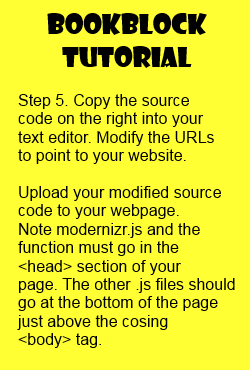
Javascript Code
You need to add this javascript to the 'head' section of your webspage.These jacascript codes need to be placed at the bottom of the page just before the closing 'body' tag.
Next:HTML code.
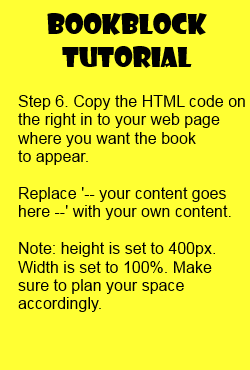
Bookblock Tutorial HTML Code
Copy and paste this code where you want the book to appear. Make sure to add your own content.Next: Page Bottom Javascript code.
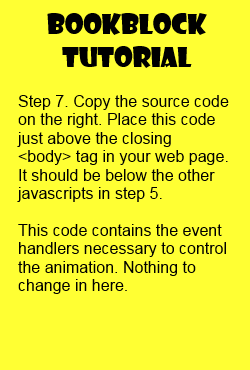
Page Bottom Javascript code
Copy and paste this code chunk at the bottom of your page just above the closing 'body' tag. This is the code that makes the jQuery Bookblock Software work.Next: Page Numbering.

Page Numbering
Page numbering is accomplished by including a small container rule in the bookblock-responsive.css file. The HTML code for this goes at the end of the page. Page numbering is exclusive to this tutorial. We created a small container that holds the number.
The CSS style rule for it is included in the bookblock-responsive.css. If you copy and paste this code don't forget to update the number. Nothing so bad as a book whose page numbers are out of order.
Place this code at the end of your content per page. To remove page numbering, simply remove the code. Next: Usage Tips.
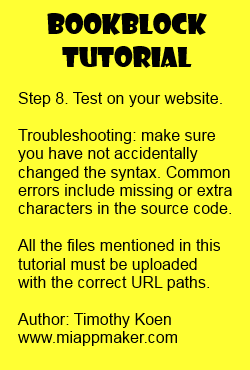
jQuery Bookblock Software Usage Tips
Some clever ideas would be to use this as a childrens book for learning, Or as a step by step tutorial like this one. You may want to do a short presentation. Or make a game with it. Or use as an image gallery. Or you could make a short story. Note the default height is set at 400px and can be modified in the bookblock-responsive.css file.
Disclaimer. This bookblock tutorial comes as is. No guarantees are given to performance. No liability can be claimed for any damage.
Need support? Got any questions? Contact me. That's it, thanks for reading. The End
The jQuery Bookblock Software design pattern utilizes HTML5, CSS3 and javascript. Specifically jquery. There are several files you need to 'upload' to your website. They can be found in the downloaded zip file. Along with a dozen files you could use.
Bookblock tutorial is a step by step guide to including a jquery 'bookblock' to your website and making it mobile responsive. BBT shows you which files you need to use and what they are for.
Thanks For Reading jQuery Bookblock Software
61 W. Annabelle Ave. Hazel Park,
MI. 48030-1103, U.S.A.
telephone: (248)546-0374
email: support@best-website-tools.com
© Copyright 2007-2026 All rights Reserved.
Sun: closed
Mon-Fri: 9:00AM to 6:00PM
Sat: 9AM-12:00PM
Closed Holidays