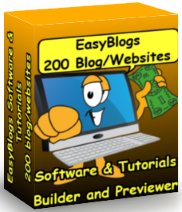Orange RSS Button 2008-10-01
In the upper left corner of this page you can see the RSS feeds for this blog. Also at the bottom I've left in the customary xml button that comes with this EasyBlog template. The one in the left navbar is a modification of the RSS feeds that are supplied by the website building software i.e. Site Build It! The original feeds are for RSS/BlogIt the site blog e.g. "What's New" I have modified the code to feed the "Tool-Time-Blog RSS feed.How important is the orange rss button? Every blog I've seen has at least one. But how do you Make the RSS/BlogIt buttons work in EasyBlogs. Read on and find out.
So, then the question becomes whether you should have BOTH the RSS/BlogIt orange ![]() button in your Nav Bar along with the EasyBlogs orange
button in your Nav Bar along with the EasyBlogs orange ![]() button on your blog pages.
button on your blog pages.
Answer: It is up to you!
Personally, I think that having 2 (different) orange rss buttons is confusing and a little misleading unless they supply the same feeds. You don't want your RSS/Blogit feed going out in place of your EB feed when your readers are expecting your EB feed. Given this, I would opt to leave the orange button and link to your EasyBlogs RSS feed (at the bottom) on your EB blog pages while not putting the RSS/BlogIt orange button anywhere on the blog, at all!
---UNLESS---
You modify the RSS/BlogIt! code to feed your EasyBlogs .xml file to the web. Since the RSS/BlogIt! feed only comes with your SBI navbar this point is moot if you don't add your SBI navbar to your EasyBlog. Which you have to do to get it on there in the first place. The templates only come with the EasyBlogs navigation, so you might be more interested in modifying and adding this feature to your blog.
Here's how to modify your RSS/BlogIt HTML code to work with your EasyBlogs feeds, RSS, Yahoo!, Google and MSN feeds. (read full article)
Brainstorm your own work at home solution 2008-10-05
I made a list of criteria that would need to be met before I started my home based business. Main items on my list for my work at home solution are:
- Must be a home based business, that can be done online.
- Must have world wide appeal for products and services.
- The products should be consumable (and have a high profit margin).
- Must provide a service (To build relationships, and have repeat customers).
- The Products and services must be small in size so that I could stock a supply without having to give up my basement and have have low shipping costs.
- The products and services must benefit me as well as others.
- Must have a network marketing system that I can grow with (and build personal wealth).
- Most importantly is - I can not get fired regardless of performance or corporate decision to put my name on a list.
- Must have a personal connection with (something I have passion for).
Remarkably, Site Build It! has all that and is geared specifically for online business. I could not have found a better work at home solution. And believe me I researched it.
See why you need SBI.
Coming Soon SBI Rss Tutorial 2008-10-13
That's right "SightBuildItRss" is now SBI Rss Tutorial. Best website Tools has been going through this huge tutorial about adding a 'real blog' to your SBI website. Along the way it became apparent that there is a lot of information that existing bloggers could use right now.If you were a member of SBI Rss you might remember that there were a lot of articles for modifying your template to get more juice out of it. I thought these articles should be free to all. So I decided to create< A href="https://www.best-website-tools.com/sbi-RSS-Articles.html" class="entrylink">SBI Rss Articles.
Learn the tips and techniques I use to develop professional dedicated blogs. See why this is the best way to blog.
Here is a sample of the articles you can find; Article Meta Tags - Add Keyword and Description Meta tags To The Pages Generated in Easy Blogs. You can now add codes to your templates that will insert default keyword and description metatags to all the pages of your blog.
Article Template Modifications - How To Code The Article Pages of Your Template To Include Meta tags and Google AdSense in the Body Of Your Article
Plus add comments & auto-discovery to your articles, too!
EasyBlogs Software And Tutorial
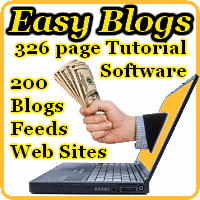 Step by step instructions to create up to 100 blog/websites. Includes 326 page ebook.
Step by step instructions to create up to 100 blog/websites. Includes 326 page ebook.
AKA SBI RSS Tutorial
Only
Customer Service - No matter what time of day I'm here for you. Unlike other design firms I work all the time, days, nights, weekends and holidays. I'm just a phone call or email away. Get free advice for 30 days forever. Learn more...
Website Exercise - Article Publishing 2008-10-18
 I was just thinking (uh-oh look out) that website exercise is like any good muscle building program. WOW, what a concept. If you work your website it will build strength. As with any living thing you need to keep the fat off and exercise the muscles to stay healthy.
I was just thinking (uh-oh look out) that website exercise is like any good muscle building program. WOW, what a concept. If you work your website it will build strength. As with any living thing you need to keep the fat off and exercise the muscles to stay healthy.
So how does that relate to a website. Hmmm, let me think. Muscles build strength for the body and articles are like strength for a website. But muscles need attention and need to be exercised reularly. But how do you do website exercise?
Good question, with lots of good answers. Warm up with a stretching routine, run for a mile, build strength, then take a warm shower. Huh?... Read Full Article
Trick or Treat an SBI Halloween 2008-10-26
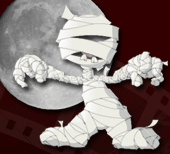 It's an SBI Halloween, website building tricks and treats. Site Build It! is one big a bag of candy.
It's an SBI Halloween, website building tricks and treats. Site Build It! is one big a bag of candy.
The history of Halloween goes way back to an ancient Celtic ceramony. Scary as it seems the church (who couldn't stamp out the tradition) decided to create All Saints day to compete. All Saints day was established in the medeaval time and is November first, making it the day after the Celtic holiday, October 31st.
All Saints day was created to honor all those Saints that did not already have their own day of worship. Thus, the holiday is also know as "All Hallows Day." Naturally "All Hallows Eve" precedes "All Hallows Day." And that is where the term Halloween is derived from. Only in modern times has this sacred day been turned into the holiday we celebrate now.
The one ritual that has survived through the ages from the ancient Celtic tradition is dressing up in costumes and masks and gathering in the streets to trick or treat your fellow neighbors. Seems the church couldn't stop this practice either, so they decided to join it and proclaimed "All Hallows Eve" to be a time of celebration. And that is how Halloween got to be so popular in today's society.
SBI Halloween is celebrated at SiteSell.com with a special offer.
A full bag of tricks
| SBI Tricks and Treats
All the Tools Email Accounts Forums Content 2.0 Web Hosting Form Build It! Ezine Setup RSS/Blog It! Affiliate Prog Google AdSense Cool Tools Website Packages |
You can't beat this with a broomstick.
So powerful It's scary!
September 2008 « » November 2008
Home : Website Tips
61 W. Annabelle Ave. Hazel Park,
MI. 48030-1103, U.S.A.
telephone: (248)546-0374
email: support@best-website-tools.com
© Copyright 2007-2024 All rights Reserved.
Sun: closed
Mon-Fri: 9:00AM to 6PM
Sat: 9AM-12:00PM
Closed Holidays