BlogIt -vs- On Site Blog
BlogIt-vs-On Site Blogs: two blogging platforms that evolved along side each other. Some insight on the evolution of blogging over the past few years. Here is an article that compares two styles of blogging. Each style represents a different approach to successful blogging.Up first in the batters box is SiteBuildIt!'s Rss/BlogIt - a site blogging tool that pings all the major services automatically, but has limited capability. The big advantage is search engine spidering or deep linking to your website pages. Rss/BlogIt does an excellent job posting your blogs with major search engines. The disadvantage is it's limited capabilities as far as graphic design and adaptability.
Up second in the batters box is dedicated on site blogs (like this one). Advantage - total control over your look and feel, plus archiving and article storage to name a couple. The disadvantage is the time you need to spend on it. Because you have total control of the look and feel you need to learn the software pretty well.
| ---sidebar--- Although this article was written specifically for users of SiteBuildIt it provides excellent tips for bloggers in general. |
How You Can Double the Exposure and Traffic to Your SBI Website
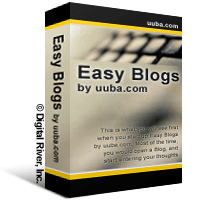 Let Me Contrast What A Dedicated On site Blog Does For You vs. BlogIt!
Let Me Contrast What A Dedicated On site Blog Does For You vs. BlogIt!
EasyBlogs software creates not only ONE page on your site (which is all BlogIt! does) but more than one page and these pages will build your website over time. How many pages depends on the settings of your blog (which, by the way, you can change any time in the options of the blog software).
Just one post creates 3 HTML pages:
1.) Your blog home page
2.) A page that lists the archived pages (archive.html)
3.) And a page that will the store entries either by month, week or daily.
2.) A page that lists the archived pages (archive.html)
3.) And a page that will the store entries either by month, week or daily.
Now provided that you blog regularly, when you set your blog to create a monthly archive page this means that you are creating one new page for your website per month.
If you set your blog to create a weekly archive, then the software will generate new pages for your website per month.
If you set your blog to create a daily archive and you are blogging daily, then each entry becomes it's own page and you would be creating 30 news page per month for your website!
Plus....if you use the added feature of using categories in your blog to organize your posts and articles, then you are putting even more pages on your website! (Read the special report in the tutorial called, Why Using Categories Is A Good Idea, to learn more.
This is a very powerful and easy way to be adding pages to your website on a consistent basis.
But is this enough reason to keep use the system outlined in "Put a Content Rich RSS/Dedicated Blog On Your Sitebuildit Website And Watch Your Search Engine Rankings Soar, Soar, Soar!"
Well, it is for me but, how about considering the fact that when you blog regularlyyou are also updating the blog's RSS feed on a regular basis. A freshly updated RSS feed means that you are listed more often in the RSS directories which creates a link back to your blog home page. Every time your blog's RSS file gets pinged, then your blog home page gets listed at the top of the page of many RSS update services.
On Site Blogging Is That Simple.
Blogging regularly means that you are regularly at the top of the update services page which then means a consistent link back to your blog home page but many people don't realize that pinging is not enough to make this happen.Pinging does alert a large number of "ping" servers that your on site blog has been updated but it is the case that many of these ping servers require an initial, manual submission of your feed. That's why we provide purchaser's of this tutorial with a software that will submit your RSS Feed to RSS directories so that you don't miss this vital step.
Also consider this: In an on-site dedicated blog RSS feed, each blog entry is an item on the RSS feed vs. Rss Blogit where it takes a whole page to make an item in your RSS feed.
More items per Rss feed is a good thing since it means more references back to the pages where your entries are stored. More references, means more links, means more PR for your blog pages....get it?
But What About RSS BlogIt?
Here's where you can double the exposure for your website!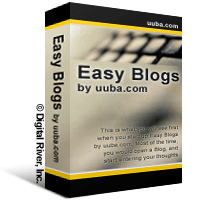 If you use both RSSIt and dedicated on site blog and you are BOTH adding (or modifying) pages on your website regularly (say, 3 pages per week) AND blogging in your on site blog regularly, then you are get more bang for your buck.
If you use both RSSIt and dedicated on site blog and you are BOTH adding (or modifying) pages on your website regularly (say, 3 pages per week) AND blogging in your on site blog regularly, then you are get more bang for your buck.
Using BOTH RSSIt/BlogIt and Dedicated blogging means that:
- You will have TWO RSS feeds circulating around the web all the time! And those 2 feeds should be different if you set it up correctly...I have a special report, "Do I still use the Easy Blog rss feed or just use RSSIt's feed from now on?," inside the membership site for purchasers of the tutorial.
- You will have TWO pages on your website that will change as often as you are either adding/modifying web pages and EasyBlogs blogging. The more, the better!
- If you go a few days without blogging while you are adding pages to your website, then RSSIt picks up the slack of keeping at least one of your RSS feeds up-dated and pinging out to the web.
- You can go a week or month or more without ever touching your website pages and your dedicated, on-site blog will perform the duty of keeping your website noticed on the web (so long as you are blogging regularly, of course!)...not to mention that your blog home page is changing every time that you blog which means that the search engines will keep noticing you, too!
- Plus, there are ways you can be using RSSIt in conjunction with dedicated blogging that will keep you in fresh, Using RSSIt Effectively EVEN When You Are Not Adding Pages To Your Website," (inside the membership site after you purchase) to find out how to use RSSIT even if you never add or touch another page on your website again!
When you see how much more you can get out of these two very effective search engine marketing tools, then I can't even imagine why anyone would NOT use them both! Learn more about site blogging and SBI Rss Tutorials.
Home : Easy Blogs Tutorials : On site blog, Rss, pinging, home page, BlogIt
61 W. Annabelle Ave. Hazel Park,
MI. 48030-1103, U.S.A.
telephone: (248)546-0374
email: support@best-website-tools.com
© Copyright 2007-2024 All rights Reserved.
Sun: closed
Mon-Fri: 9:00AM to 6PM
Sat: 9AM-12:00PM
Closed Holidays

