Flyout Menu Left - Software and Tutorial CSS Based Website Navigation System
Best Website Tools
Sample Menus
 Flyout Menu Left Tutorial and Software. A new kind of website navigation system designed to flyout from right to left. With one simple change this menu system will flyout from left to right.
Flyout Menu Left Tutorial and Software. A new kind of website navigation system designed to flyout from right to left. With one simple change this menu system will flyout from left to right.
What's different between this one and others like it? We teach you how to make your own custom menu.
Have you tested the flyout menus out yet. Go ahead slide your mouse over any menu on the right side to see what I mean. Be sure to navigate to the lower tiers to see what is there.
Each of the five menus shown have specific traits which make them unique. You will learn all about them in the FML Tutorial which is included.
A description of each menu and their capabilities follows. Common characteristics include the use of a cascading style sheet or (CSS) to control the look and feel. Each navigation menu has a pre-made HTML structure. To create your own menu you simply modify the code.
I made the code easy to follow so even if you are new to HTML and CSS you should be able to follow it pretty well. Editing techniques for both the HTML and CSS files are covered in the FML Tutorial. The tutorial teaches you how to custom tailor the menu to suit your needs
Follow the step-by-step process and apply the built-in system of integrated tools to build your website navigation menus.
Flyout Menu Left tutorial takes you through the necessary concepts and techniques used to create and modify the menu system. You learn about each component and it's associated characteristics.
Flyout Menu Left Tutorial.pdf Table Of Contents
FML tutorial covers all the bases for creating your own navigation system. Includes detailed reviews of the HTML and CSS styles and how to change them. You should have some knowledge of these languages but if you need help feel free to contact me through the support form below. The following is the table of contents of FML Tutorial.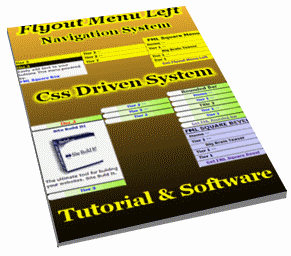 Chapter 1:How to Use FML
Chapter 1:How to Use FML
Chapter 2: The Bulleted List
Chapter 3: CSS Styles
Chapter 4: How to Make FML Work
Chapter 5: Advanced Techniques
Appendix A: Customer support
Each CSS style is covered so you know what happens and how to customize it to your own website navigation. You also learn about the bulleted list structure and how it integrates. But more importantly you learn how to add your own links.
Inside Flyout Menu Software What You Get
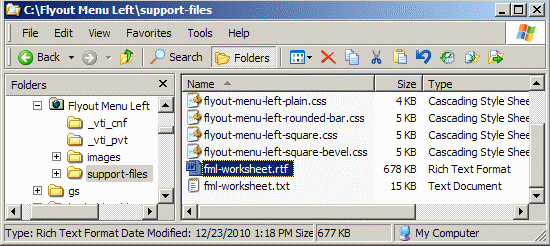
FML is delivered in a .zip file that contains everything you need. You get the files for the CSS style sheet, the bulleted list and background images. The file directory organization is pre-made for you. In techno-terms that means setup and operation is quick and easy.
Included is a test page you can use to work offline. Follow the instructions on how to organize the files on your computer and you can do everything offline. The test page is a great place to work on and preview your menus. It works in your browser without having to be online.
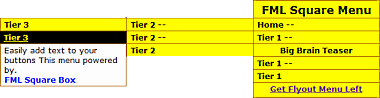
Each named Menu is unique in it's own way. Here is a brief description of each one.
- FML Plain Menu - is the stripped down starter version. It is designed to inherit the main website's characteristics. It is a basic black on white in a box button menu. The link characteristics are not stylized which allows them to inherit the websites style.
- Flyout Menu Left (Rounded box corner) - The first of the customized versions. The effect here is the see-through look. The background of the menu in perfectly matched to the background of the underlying page. To accomplish this background images are employed.
- FML Square Menu - is a customized version of the 'Plain Menu' It employs color and shape changes to add vitality to the plain old menu. All of the elements have been styled to create a clean look.
- Rounded Bar Menu - is an advanced version employing all the styling techniques. It shows how robust this system is. It employs custom background images, multiple styling techniques and space manipulation.
- Square Bevel Flyout Menu - an advanced menu system that mimics the raised-lowered button scheme popular to many browsers.
Flyout Menu Work Sheet Included.
Also included in the menu system is work sheet that not only prepares you for designing your own menu but also serves as a custom build form. Use this worksheet to layout your menu and make critical decisions on color, background, image and border selections. Or you can fill in the worksheet and have me build a custom menu for you.
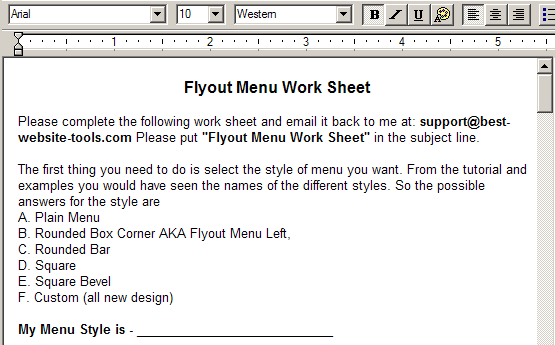
Seem like too much work? Let BWT do it for you. FML custom build is what you need. Here is how it works. After purchase you are given instructions on filling in the worksheet. That's it...we do the rest. You receive all the html code to make it work. All you have to do then is...copy and paste the code into your webpage. Or you can read the tutorial and build your own menu.
Note: If you selected a custom menu, specific info will be collected on the Download page. You will be given instruction for the links, menu options and info regarding the look and feel of your custom menu system.
30 day money back guarantee. Unlimited customer support, free updates and lifetime appreciation.
 Immediate download after purchase. Get started right away. Full instructions included in FML Tutorial. Customer support available on the contact form below. Robust software works on any website.
Immediate download after purchase. Get started right away. Full instructions included in FML Tutorial. Customer support available on the contact form below. Robust software works on any website.
Practical uses of FML include organizing your pages into categories, catalogs, groups, archives, articles, photos, videos, estore, etc. You can further subdivide your areas of interest by similar traits, niches, concepts, products or any other classification.
Example as used by SBI Block Builder: Flyout Menu for Right Column Builders
Need a custom designed menu? There are so many things that can be done with FML I can't describe them all. If you have an idea how to use FML please inquire. For customer support or just to learn more about Flyout Menu Left. Use the form below.
Return to Order Form - Order FML
61 W. Annabelle Ave. Hazel Park,
MI. 48030-1103, U.S.A.
telephone: (248)546-0374
email: support@best-website-tools.com
© Copyright 2007-2024 All rights Reserved.
Sun: closed
Mon-Fri: 9:00AM to 6PM
Sat: 9AM-12:00PM
Closed Holidays


